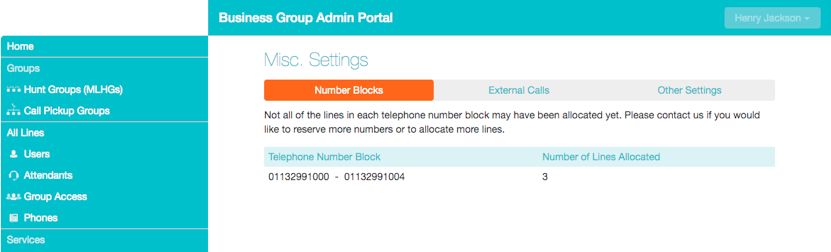Miscellaneous Settings
The Misc. Settings page allows you to view and change a number of settings associated with your Business Group.
It includes the following tabs.
- Number Blocks
- External Calls
- Call Notifications
- Other Settings
Viewing Number Block settings
The Number Blocks tab displays all of the telephone numbers which we have assigned to your business.
Viewing External Call settings
The External Calls tab lets you view the settings that are in place for calls that are external to your business.
- External Calls – This can take one of the following values:
- Not Permitted – Calls outside of your business are not permitted.
- Unlimited – There is no explicit limit to the number of concurrent external calls you can have, but there may be a limit to either the number of Incoming or Outgoing Calls you can make.
- Limited – There is a limit to the number of concurrent calls you can have to numbers outside of your business.
- Maximum number of external calls – If the value of External Calls is Limited, the value of this setting specifies how many concurrent external calls there may be at any time.
- Incoming Calls – This can take one of the following values:
- Not Permitted – Inbound calls from outside of your business are not permitted.
- Unlimited – There is no limit to the number of concurrent incoming external calls you can have, although you are still subject to any Maximum number of external calls.
- Limited – There is a limit to the number of concurrent calls you can have from outside of your business.
- Maximum number of simultaneous incoming calls – If the value of Incoming Calls is Limited, the value of this setting specifies how many concurrent incoming external calls there may be at any time.
- Outgoing Calls – This can take one of the following values:
- Not Permitted – Outgoing calls to outside your business are not permitted.
- Unlimited – There is no limit to the number of concurrent outgoing external calls you can have, although you are still subject to any Maximum number of external calls.
- Limited – There is a limit to the number of concurrent calls you can have to numbers outside of your business.
- Maximum number of simultaneous outgoing calls – If the value of Outgoing Calls is Limited, the value of this setting specifies how many concurrent incoming external calls there may be at any time.
- Local carrier code – This is a code that identifies which carrier will be used for any local calls your business makes. It is sometimes called PIC2.
- Long distance carrier code – This is a code that identifies which carrier will be used for any long distance calls your business makes. It is sometimes called PIC1.
- International carrier code – This is a code that identifies which carrier will be used for any international calls your business makes. It is sometimes called PIC3.
Viewing Other Settings
- The Other Settings tab lets you view settings for Restricted Subscriber Messaging, the Internal Operator Number, and internal extensions.
- Restricted Subscriber Messaging – This determines whether members of this Business Group can send messages only to other members of the same Business Group.
- Use Internal extensions – This determines whether or not CommPortal displays the Business Group extension number associated with a directory number where possible.
- Internal operator number – This determines the number used to access this Business Group's operator.