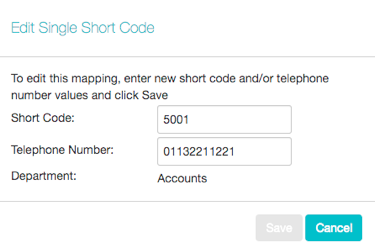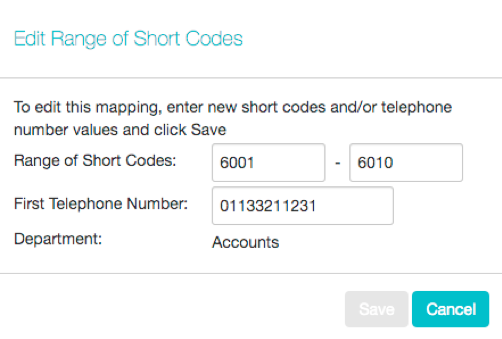Modifying Short Codes
Short Codes
To modify an existing Short Code, follow these steps:
-
- Click on either the Short Code number or the number the Short Code dials.
- Modify the details.
- Click on Save.
Short Code Ranges
To modify an existing Short Code range, follow these steps:
-
- Click on either the Short Code range numbers or the numbers the Short Code range dials.
- Modify the details.
Deleting Short Codes and Short Code ranges
To delete Short Codes and Short Code ranges, follow these steps:
-
- Select the Short Code or Short Code range using the checkbox to the left of the Short Code or Short Code range.
- Click on the Remove Selected