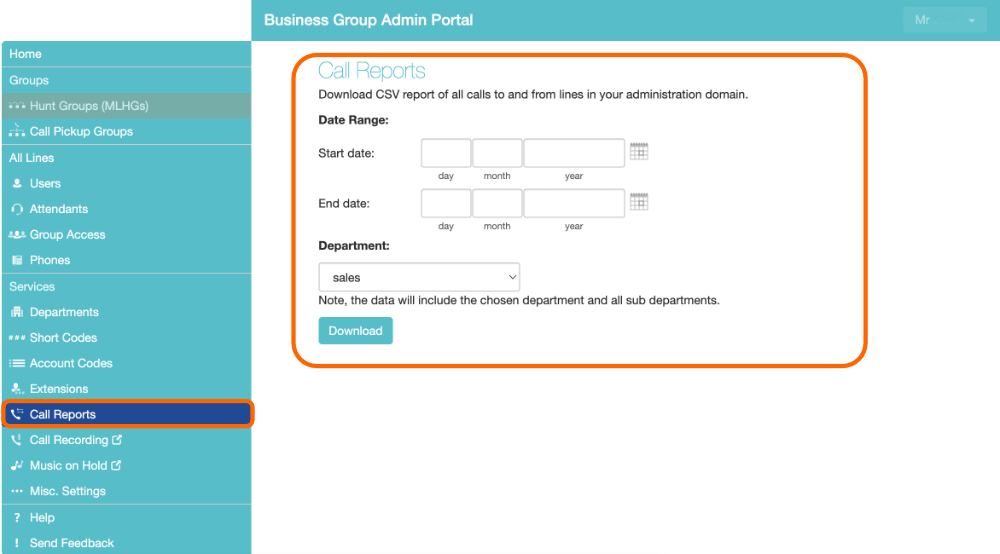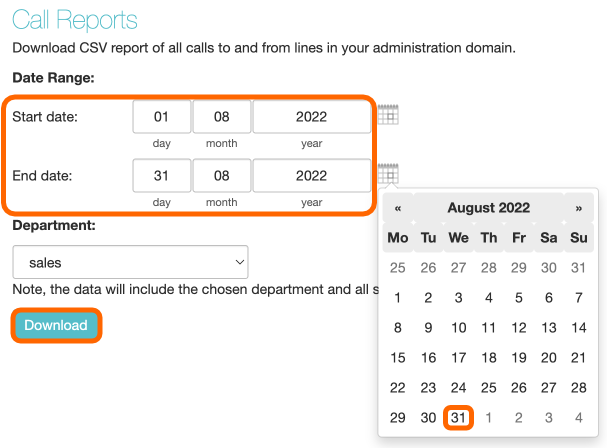Basic Call Reporting
To access Call Reports you will first need first need to be Admin to log onto the CommPortal BG Admin interface https://commportal.connectbetter.net/bg
Once logged in, from the left hand menu click on Call Reports. This will display a page similar to the following:
On this screen, the BG Admin can
-
Request a report in CSV format containing the logs of all calls made (up to a month at a time) to and from lines within their administration domain (whole business group or department and sub-departments), including calls to MLHGs within the Business Group or department
-
Filter call logs specifying a date range, and/or by department if the Business Group has them.
Error messages are displayed if any of these filters are set to incorrect values. The CommPortal will validate these filters once the Download button is clicked, and then display a dialog box while the report downloads. The BG Admin cannot access the main page or navigate to another page during this process, although they can cancel the operation.
- You can then import these call logs into other programs, for example Microsoft Excel, for analysis and further processing. When using Microsoft Excel, you should use the Import Data menu option and change the data format of all telephone number columns to text to ensure that the telephone numbers in the call logs are displayed correctly.
To download call logs:
Choose a date that is no longer than one calendar month or 30 days if spanning 2 months.
You can also select a Department if applicable. Click on Download to save the CSV file to your computer.
Exported CSV Format:
The CSV file will be labeled as bgcalllogs.csv Each call log is represented as a line in the exported CSV file. Each line shows the fields in the order listed below. When the field is not applicable, it will be empty in the CSV report. Field headings are as noted below:
- Date: This is the date when the call was initiated, converted to the Business Group administrator's local timezone. Its format is either dd/MM/yyyy.
- Time: This is the time when the call was initiated, converted to the Business Group administrator's local timezone. Its format is HH:MM:SS (24h format).
- Call Type: This is one of "Originating", "Terminating" or "Intra BG".
- Calling Number: The calling party number, without any formatting.
- Calling Extension: The extension number of the calling party. This is only applicable when the calling party is a Business Group line with an extension configured.
- Calling Department: The full name of the department of the line that originates the call (i.e. including hierarchy, using a '/' delimiter). This is only applicable when the calling party is a Business Group line that is a member of one department. This means that if the line is not assigned to any department or if the Business Group does not support departments, this field will be empty.
- Called Number: The called party number, without any formatting.
- Called Extension: The extension number of the called party. This is only applicable when the called party is a Business Group line with an extension configured.
- Called Department: The full name of the department of the line that receives the call (i.e. including hierarchy, using a '/' delimiter). This is only applicable when the called party is a Business Group line that is a member of one department. This means that if the line is not assigned to any department or if the Business Group does not support departments, this field will be empty.
- Call Connected: Whether the call has been successfully connected. One of 'Yes' and 'No'.
- Duration: This is the total time the call was connected (if it was successfully connected or zero otherwise). The format is HH:MM:SS.
- Queuing Time: This is the time elapsed since the call was initiated until it was successfully connected (if successfully connected, otherwise this will be empty). The output format is HH:MM:SS. A call is considered successfully connected when it is connected to a Business Group line. Alternatively if the call never connects, then the call connect time is when the caller begins to hear Music on Hold (if available).
- Account Code: The account code (with any entered leading zeroes), if applicable, without any formatting.
- Carrier Code: The carrier selected for the call (with any entered leading zeroes), if applicable, without any formatting.