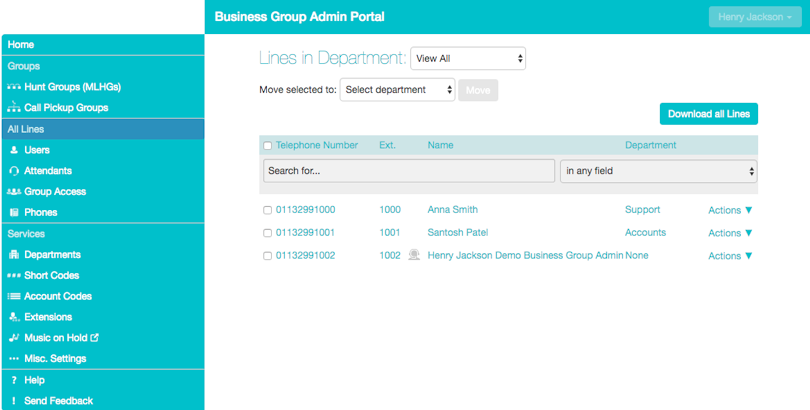Managing lines with BG Admin
To manage the lines in your Department, click on the All Lines option on the left-hand sidebar.
Business Groups with more than 10,000 lines
Business Groups can support up to a maximum of 40,000 lines. Any Business Group that has more than 10,000 lines will be configured slightly differently as follows.
- If you are a BG Admin in a Business Group that is configured to support more than 10,000 lines, you should note the following:
- All lines must be in a specific Department. You will see a warning if there are any lines that are in the root Department, and will be prompted to move them to a sub-Department.
- If you are an administrator of the root Department for this Business Group, you will not see a list of all lines but will be prompted to select a Department (which could be the root Department).
- If you are an administrator for the entire Business Group, you will see all lines within the Business Group.