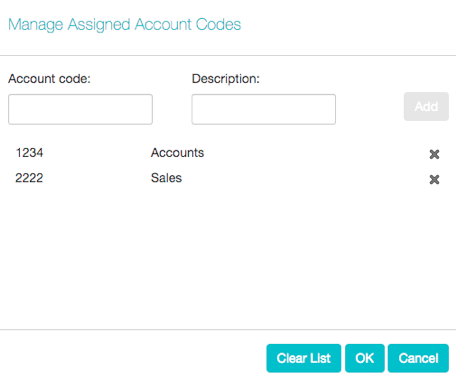Configuring Account Codes
To modify the account codes, click on Edit List at the top of the Accounts code page.
The following screen appears
To add an account code, follow these steps:
- Enter the code in the Account code text box.
- Enter the description in the Description text box.
- Click on Add.
- To remove an account code, click the delete icon to the right of the account code.
- To change the description of an account code, remove it and then re-add it with the new description.
- Once you have finished making changes, click on OK.
- To save your changes you must now click Apply.