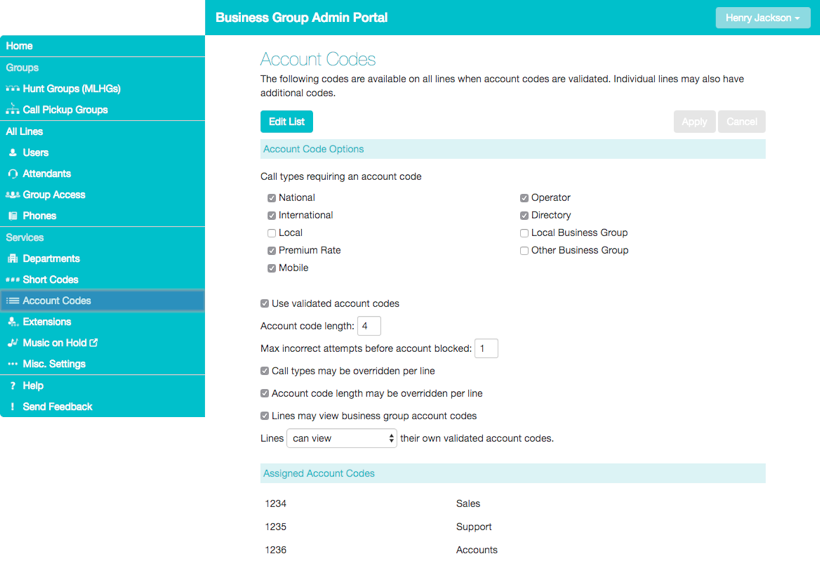Viewing and Modifying Account Code Setting
Account Codes are not enabled by default. Please contact your Administrator for further information. Viewing and modifying account code settings.
Modifying call types requiring account codes
Use the checkboxes on the Account Codes page to specify which types of calls will require account codes:
- National – Whether account codes are required for long distance calls.
- International – Whether account codes are required for calling international numbers.
- Local – Whether account codes are required for local calls.
- Premium Rate –Whether account codes are required for premium rate (1-900 number) calls.
- Mobile - Whether account codes are required for mobile calls.
- Operator – Whether account codes are required for operator calls.
- Directory – Whether account codes are required for directory (411) calls.
- Local Business Group – Whether account codes are required for local calls to other numbers within your business. Normally calls within your business will be local calls, but if you have multiple sites calls between numbers may be regional or national calls. In this case you need to use the Other Business Group setting.
- Other Business Group – Whether account codes are required for non-local calls to other numbers within your business
Note: You cannot require an account code for emergency calls, toll-free calls, or calls to service access codes.
Once you have selected the call types, click Apply to save your changes.
Choosing Validated or Non-validated Account Codes
To use Validated Account Codes, follow these steps:
-
- Check Yes after User validated account codes.
- Click Apply.
To use Non-validated Account Codes, follow these steps:
-
- Check No after User validated account codes.
- Click Apply.
Setting Account Code Length
To specify the length that should be used by your account codes, follow these steps:
-
- Enter the length in the text box after Account code length:
- Click Apply.
Blocking Access After Incorrect Account Codes
If you are using Validated Account Codes, a user's phone line will be blocked after an incorrect account code is entered too many times in succession. To change the number of incorrect entries the user is allowed, follow these steps:
-
- Enter the value in the text box after Max incorrect attempts before account is blocked:
- Click Apply.