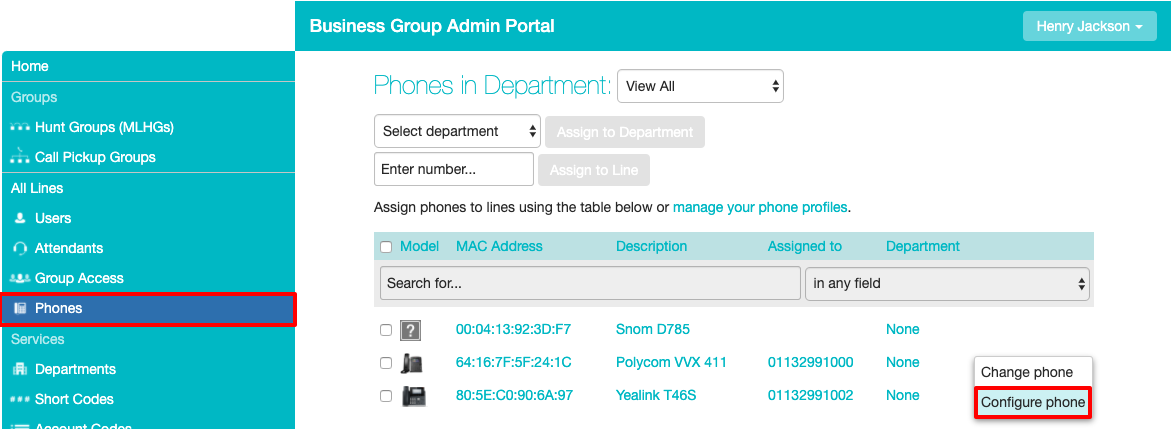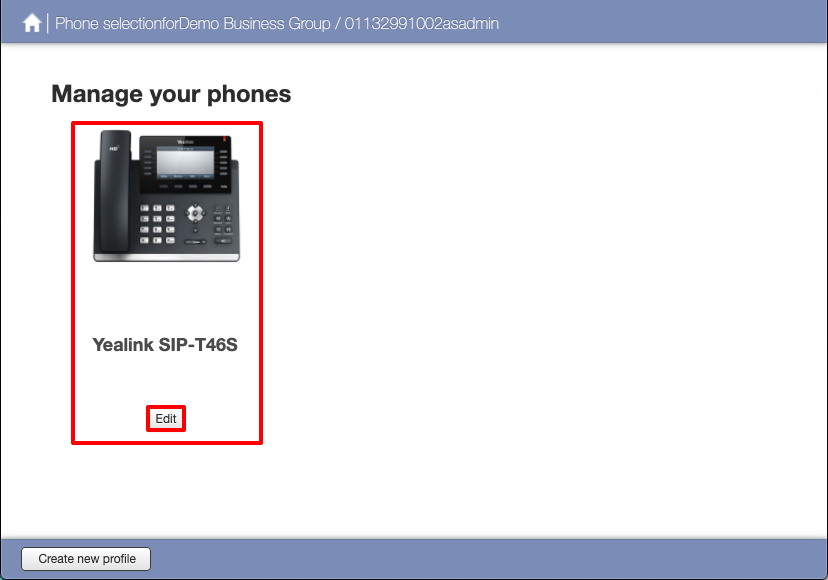Subscriber Phone Profiles
From the BG Admin Portal you can also make changes to Subscriber Phone Profiles directly.
From the Bg Admin portal click on Phones on the subscribers phone you would like to modify click on Actions then Configure Phone.
Click on the Subscriber Phone Profile you would like to edit.
If you have created a Business Group Profile for this model of phone then you will see these changes on this subscribers phone profile. This page is exactly the same as editing the Business Group Profile however any changes made here will only effect this Subscribers Phone Profile after the changes have been saved and the phone has been rebooted.
You can also reset the Subscribers Phone Profile from here as well. Reseting the Subscriber Phone Profile from here will use the Business Group Profile as it defaults. This is useful if the subscriber is having issues after they have made changes to their Phone Profile.
| INFO: If no Business Group Profile is setup for this device than it will restore the original defaults as when it was first provisioned. |