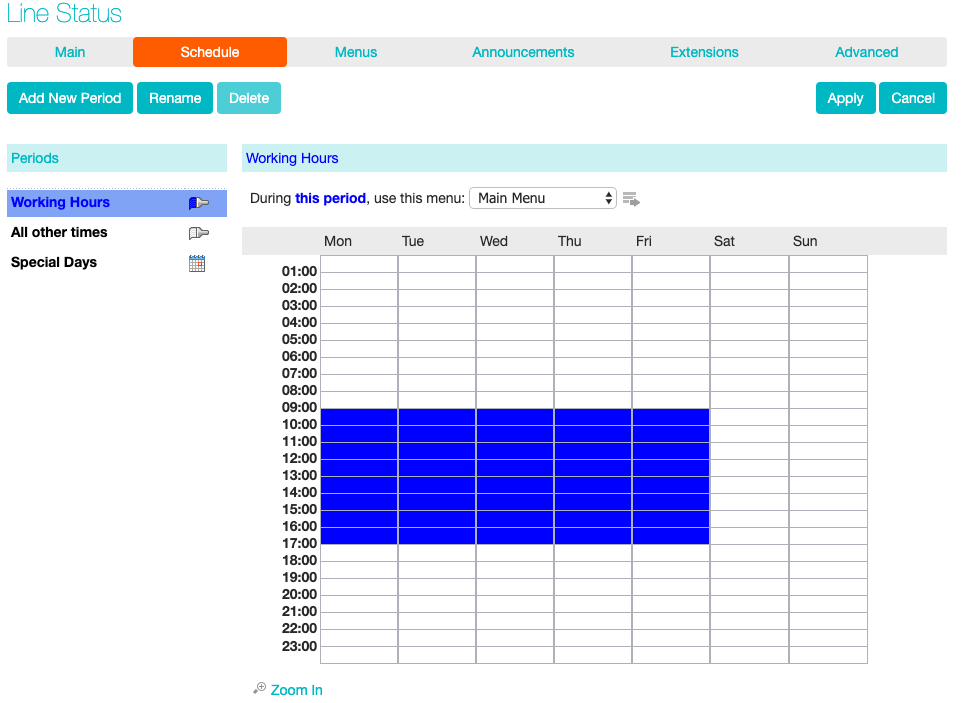Configuring Advanced Auto Attendant Schedule
You can configure your weekly schedule by clicking on the Weekly Schedule and Holidays Once in the Schedule screen, click on the Business Hours key and then click in the calendar and, while holding down the left mouse button, drag the mouse across the calendar to indicate the business hours. In the example below, the business hours are Monday – Friday from 9:00 am until 5:00 pm. Any other time are considered non-working hours.
Next you will need to select any non-working days such as holidays by clicking on the calendar icon in the Periods section of the Schedule page. You can choose individual non-working days by clicking Special Days then select date(s) in the calendar, or you can use the Choose Public Holidays option to automatically add public holidays for your region.