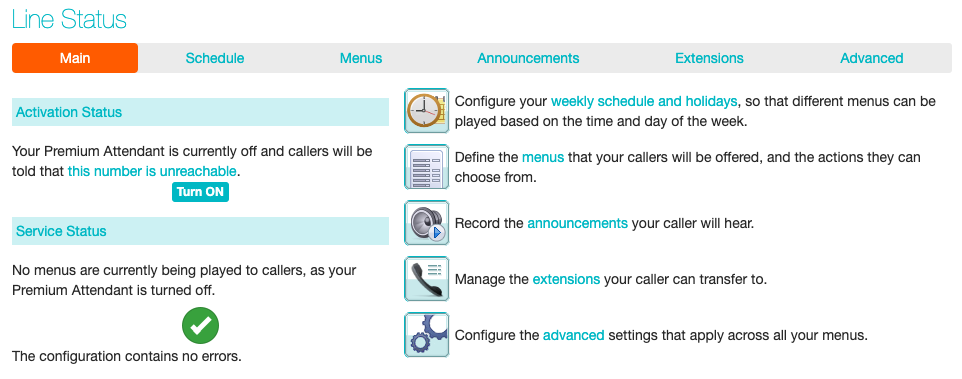Logging into Advanced Auto Attendant
To configure your Advanced Auto Attendant log into the Auto-Attendant, following these steps:
From the BG Administrator portal, select Lines and then click the Individual Line icon on the far right side of the page. As an alternative, you can access the CommPortal user login screen and enter the Advanced Auto Attendant Number and Password. The screen then displays the Advanced Auto Attendant.