Planning Your Advanced Auto Attendant
Before you start to set up your Advanced Auto Attendant, it is a good idea to sketch out the operation of each menu on paper. This allows you to plan what options you need from the menu and how each one will operate.
For example, the main menu for a sales company may include the following options:
-
- Have a scheduled Attendant.
- Provide a main menu for business hours that provides the companies default greeting and menu.
- Have the ability to transfer to a sales menu that provides additional menu options.
- Transfer to speak with the Billing department.
- Dial by name.
- Dial by extension.
- Transfer to an operator.
The sketch below shows how this menu would operate, including the key presses to access each option:
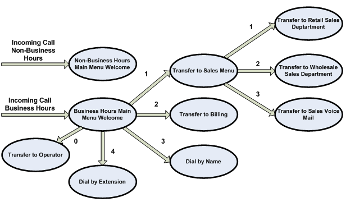
For out-of-hours and holiday operation, Premium Attendant may provide an announcement, for example saying that the business is closed, (without allowing the caller to select any options), or it may provide an alternative set of menu options.
