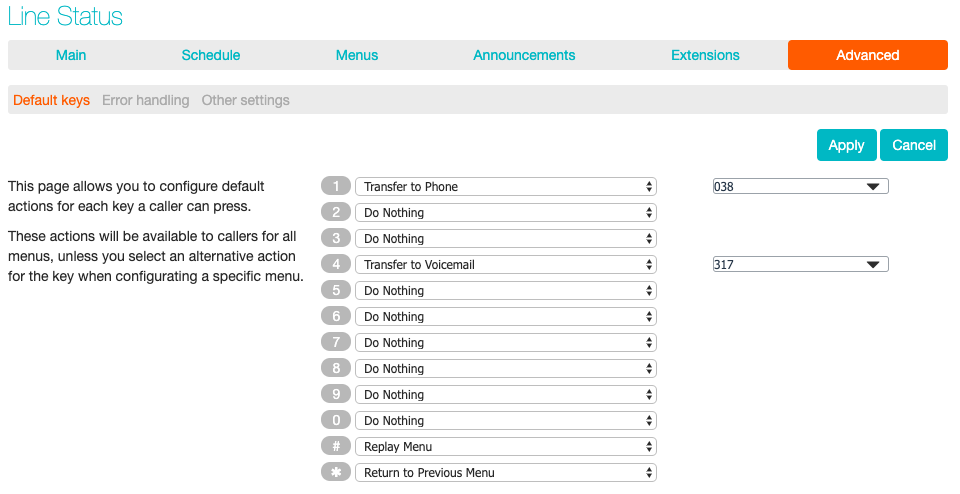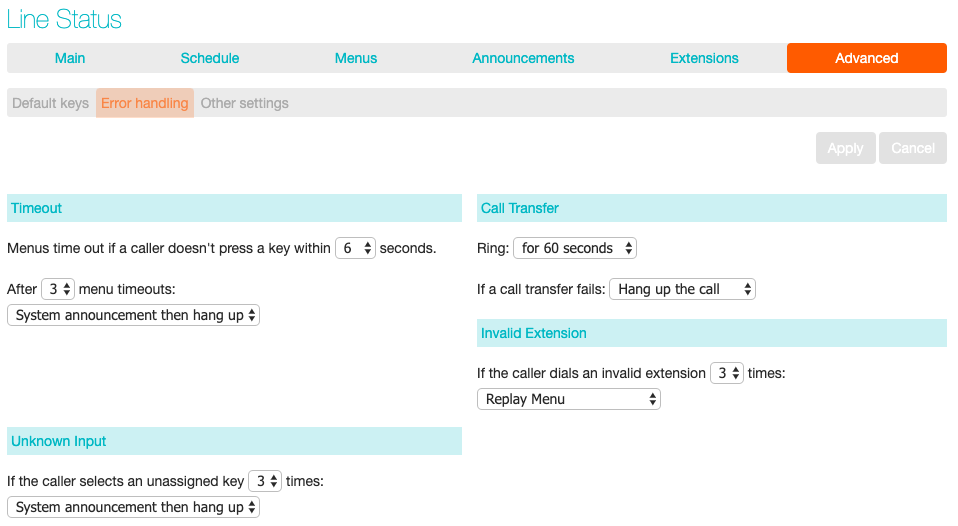Configuring Advanced Auto Attendant - Advanced Options
In order to configure the advanced settings for your Advanced Auto Attendant, click on the Advanced tab and define the default handling for each key press. These actions will be available to callers in all menus unless you assign an alternative action to the key in the per menu configuration.
Next, click on the Error Handling link and set the value and behaviour for Timeout, Call Transfers, Unknown Input and Invalid Extensions.