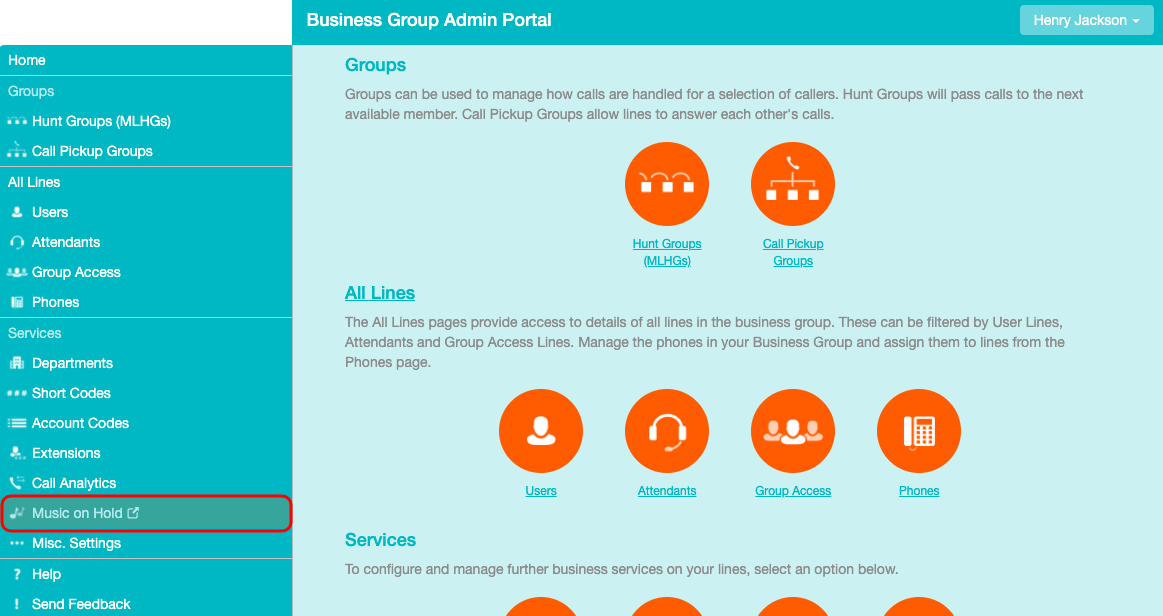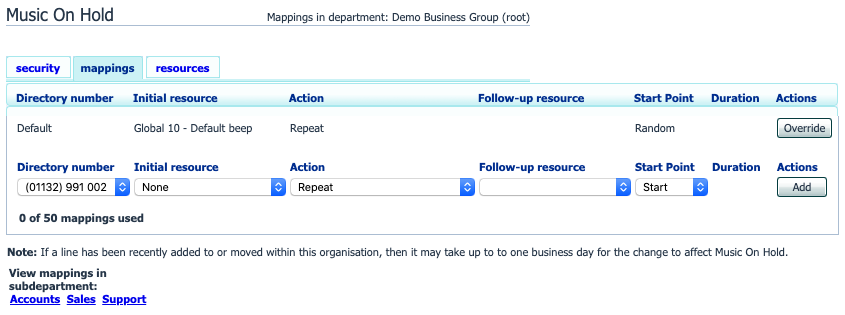Logging In
Log In to the BG Admin CommPortal portal as normal. Click the Music On Hold link at the bottom of the left hand side of CommPortal. This opens up a new browser window with the Music On Hold administration system.
|
TIP: More detailed information on the BG Admin CommPortal can be found here. |
If you are the administrator for the top-level department of your business then you will see three links at the top of the page, each taking you to a different section of the Music On Hold administration system.
- Security – View and configure your security settings.
- Mappings – This section allows you to configure different recordings to be played when different lines within your business put callers on hold.
- Resources – This section allows you to upload and manage your recordings.
If you are not an administrator for the top-level department of your business you will not see Resources as only administrators for the top-level department can manage recordings.