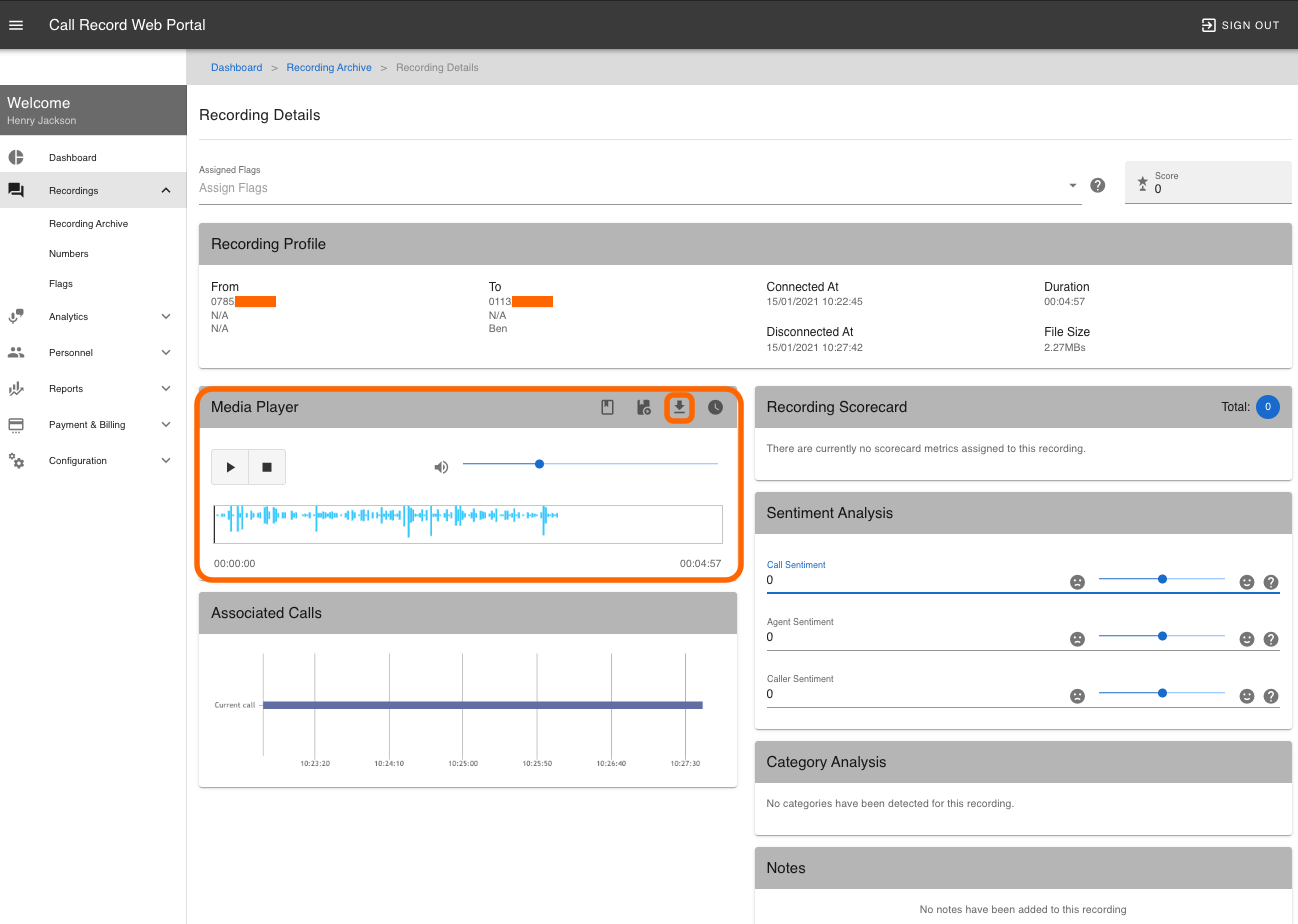Download a Recording
To download and save a recording to your computer. From the Recording Details page click on the download icon within the Media Player.
The recording will now be downloaded to your computer, depending on web browser and operating system you may be prompted to choose a location to save the file.
The recording will saved as an MP3 file and the file name will include the date, time, from and to numbers.