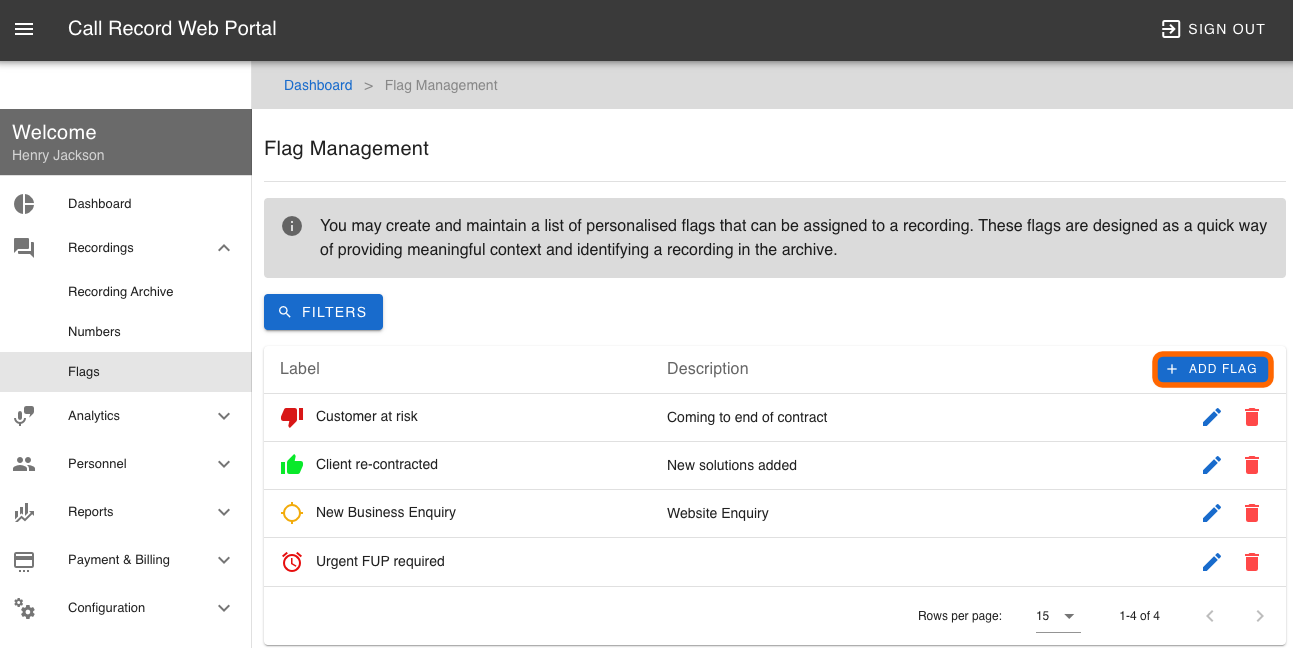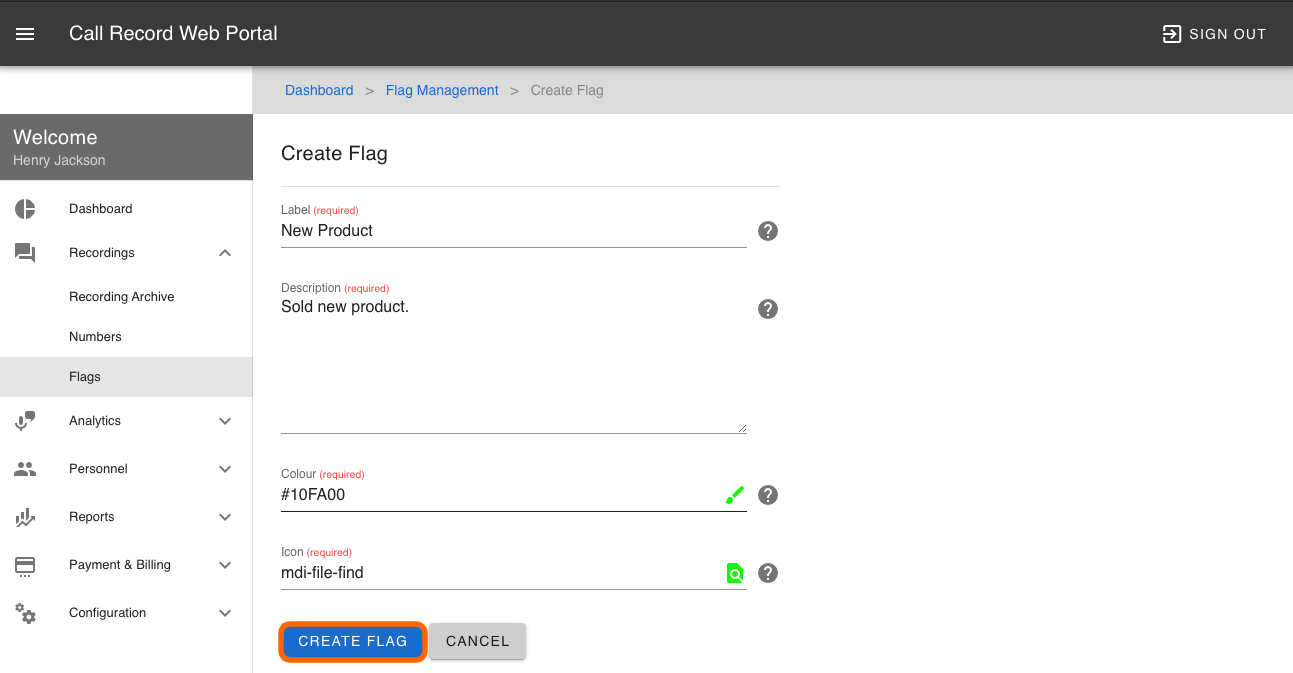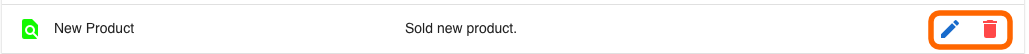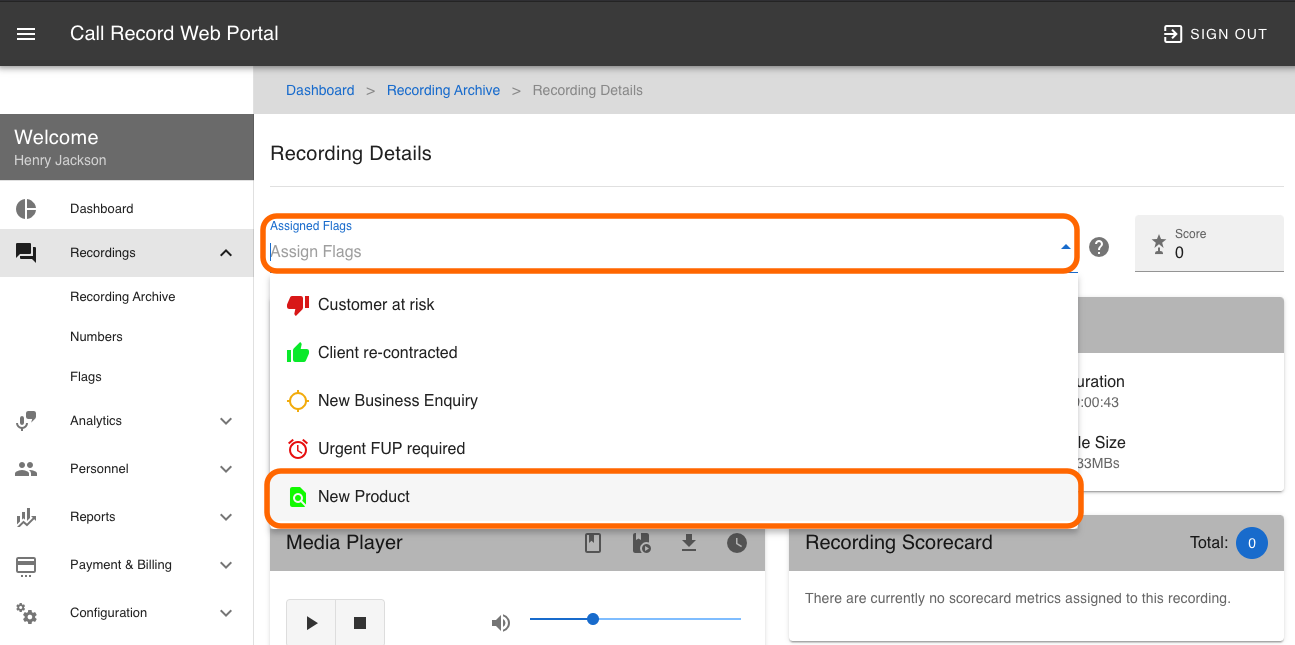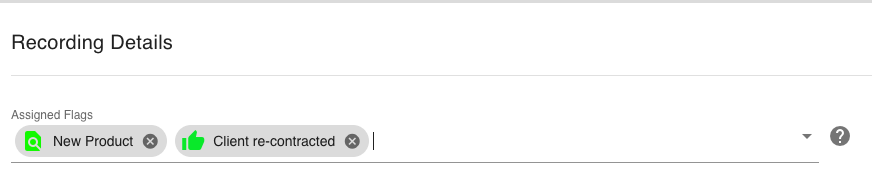Flags
You may create and maintain a list of personalised flags that can be assigned to a recording. These flags are designed as a quick way of providing meaningful context and identifying a recording in the archive.
Creating Flags
To create a Flag click on Recordings and then click on Flags this will bring up the Flag Management page.
Click on Add Flag on the Create Flag page enter a Label for the flag, a Description, select Color for the icon and then select the Icon you would like to use. Click on Create Flag when ready.
Your newly created Flag will appear on the Flag Management page. You edit or delete the flags at any time by clicking on the Edit and Delete icons.
Assigning Flags
Now that you have created a Flag you can assign this to a recording. Click on Recordings then click on Recording Archive, find the recording that you would like the flag created above to be assigned to and click on View Recording.
On the Recording Details page for that recording click on the Assigned Flags to select the Flag that you created above.
Your recording now has an assigned flag. You can also assign multiple flags to recordings. Any recordings that have assigned flags will be shown on the Recording Details page.
You can now use the Filters on the Recording Archive page to search for a flagged recording.