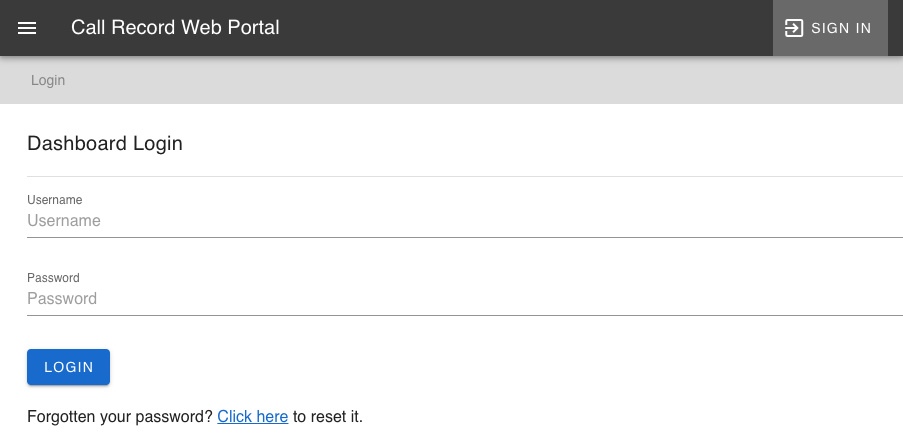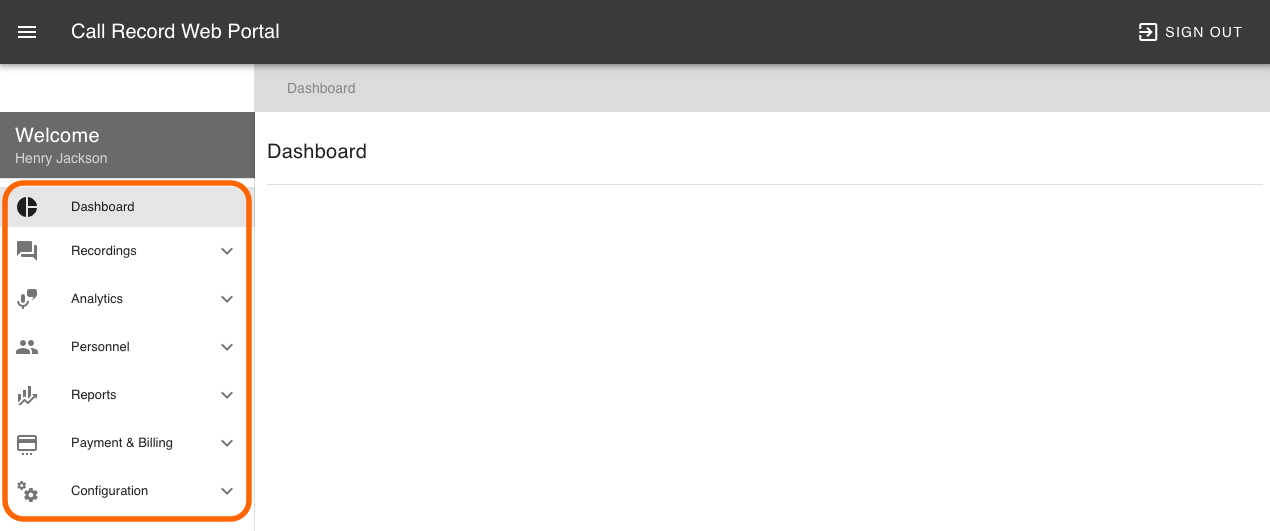Overview
Logging In:
Open web browser to https://recordings.podunifiedcomms.com/ (Chrome/Safari/Edge) Once open you will see the login page. Enter the Username and Password supplied by your Service Provider and click on LOGIN
Once logged in you will see the main navigation menu on the left hand side.
Recordings: Manage your numbers and view, edit and download your recordings.
Personal: Create users, agents, roles and departments, these can be linked to recordings.
Reports: Displays graphs on usage and recordings.
Configuration: Manage accounts settings and Company details.