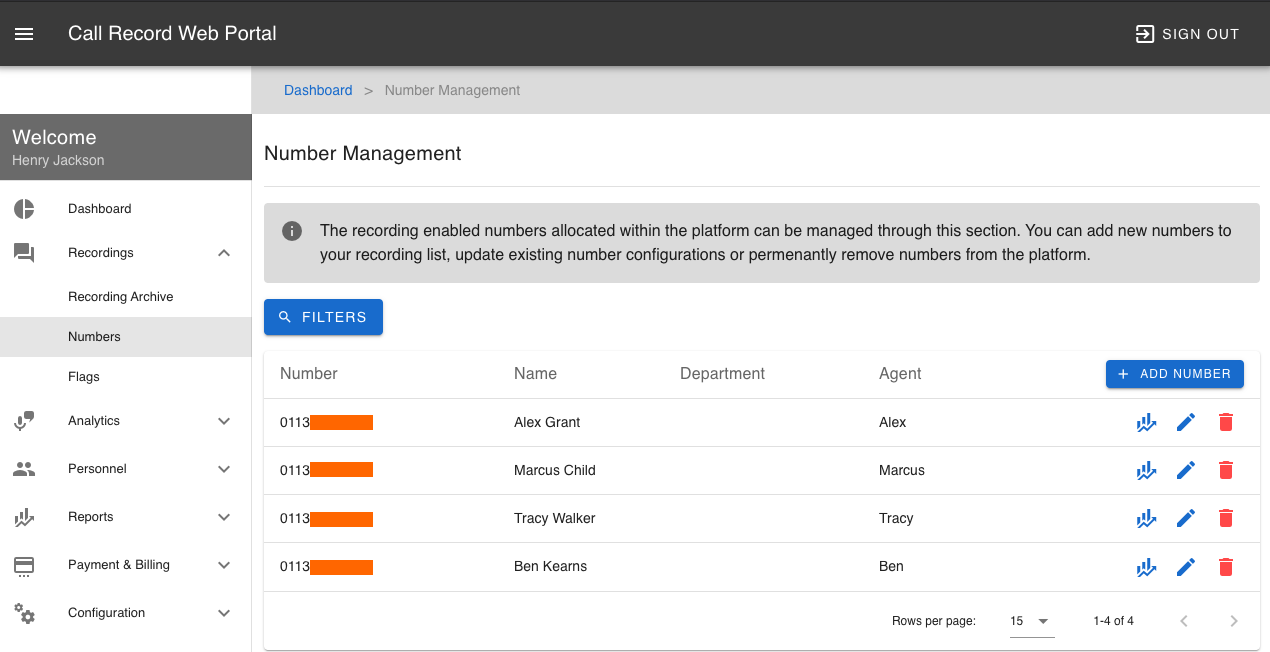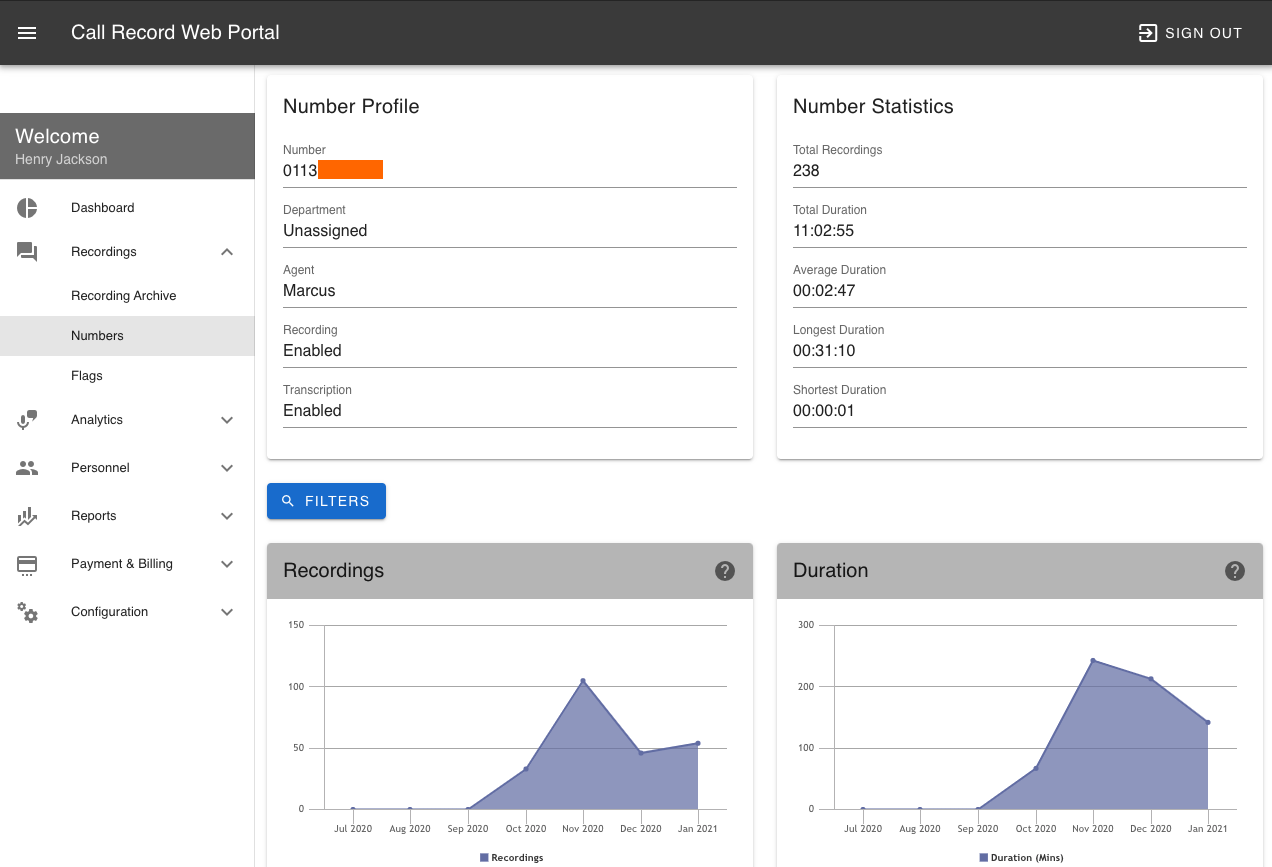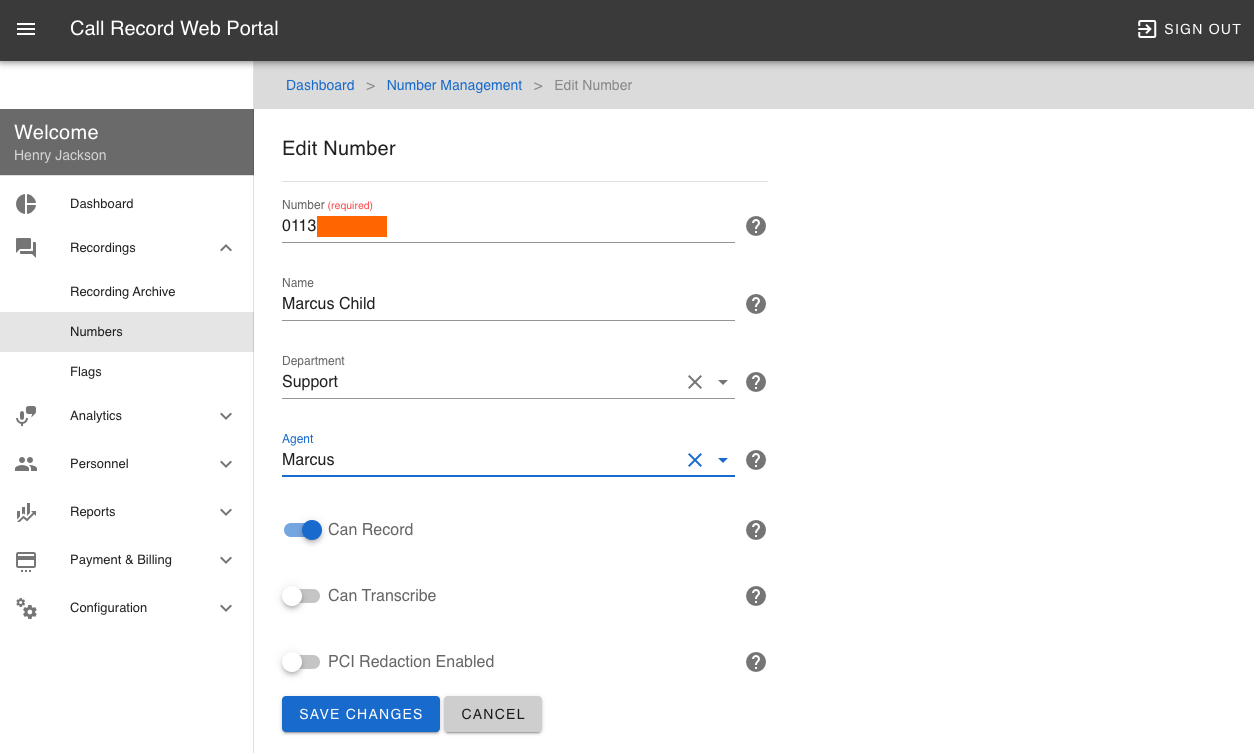Managing Numbers
You can view and manage any of you numbers that have Call Recording enabled. Click on Recordings then click on Numbers, this will display your numbers:
From here you view Number Statistics, Edit or Delete.
|
INFO: Please note that Deleting a number will not cancel any billing, please contact your Service Provider if you wish to cancel Call Recording on a specific number. |
Number Statistics: You view Statistics on a number by clicking on the View Statistics icon, this will details about the number. You can also use the Filter to refine a search over a period of time.
Editing a Number: You can make changes to a number by clicking on the Edit Number icon. You can assign a Name to a number, this will only be displayed on the Numbers page. If Departments are configured you can select which department that number is under. If you configure Agents you can assign an Agent to a number this Agent name will be displayed on the Recording Archive for any recording that the number has made.
You can temporarily disable recording on a specific number by turning off Can Record
Once you have finished making changes click on Save Changes
|
INFO: Please note Transcribe and PCI Redaction will be available at a later date. Please contact your Service Provider for further information. |