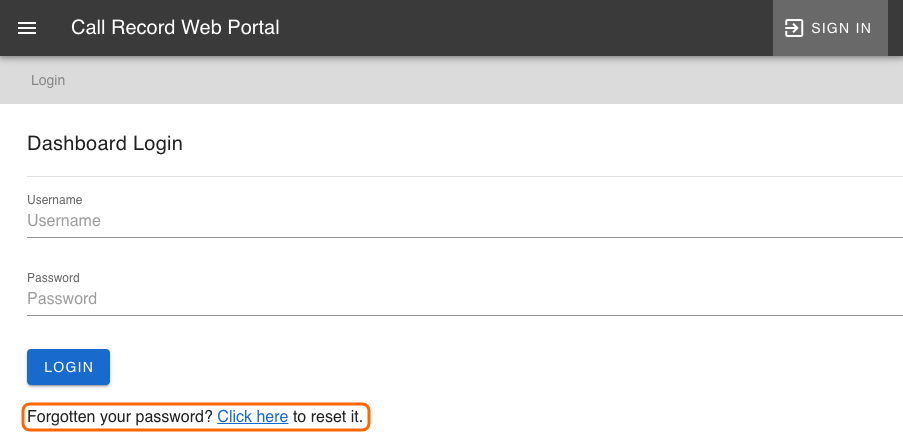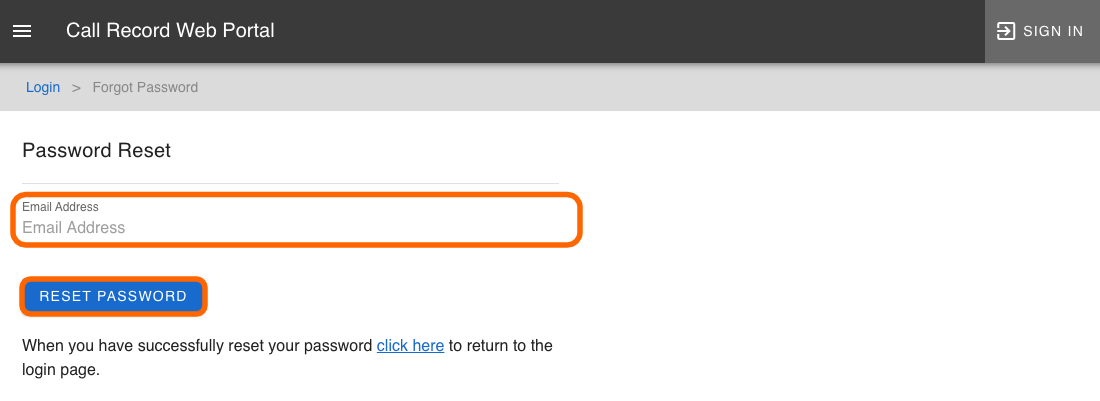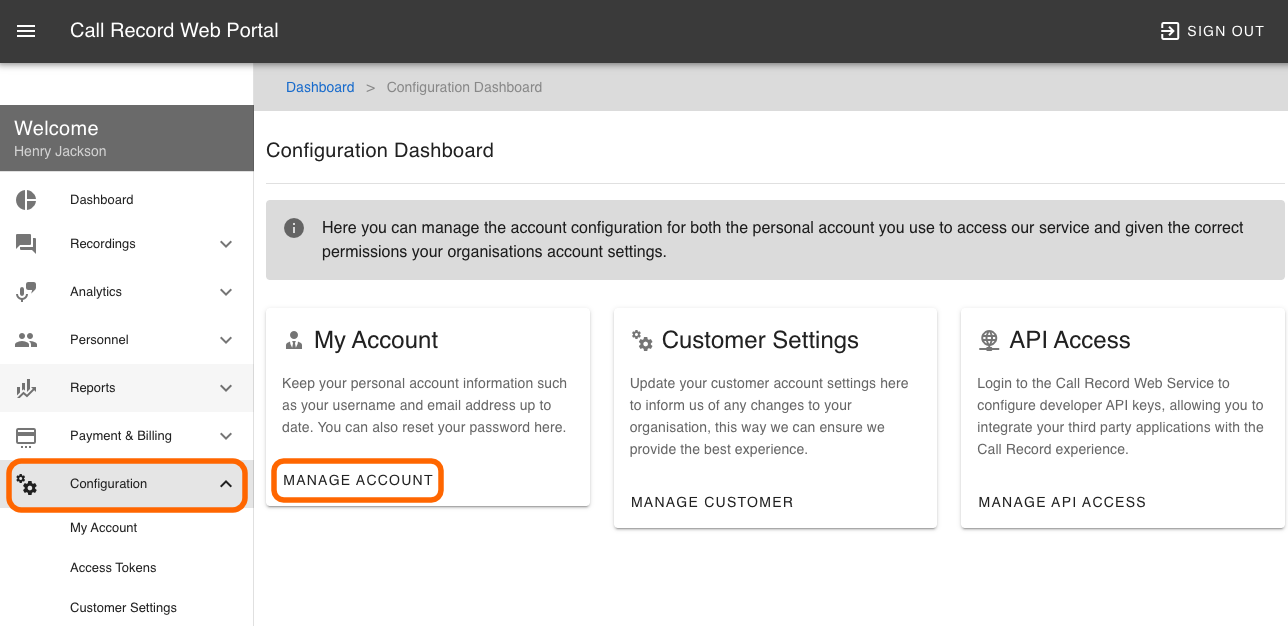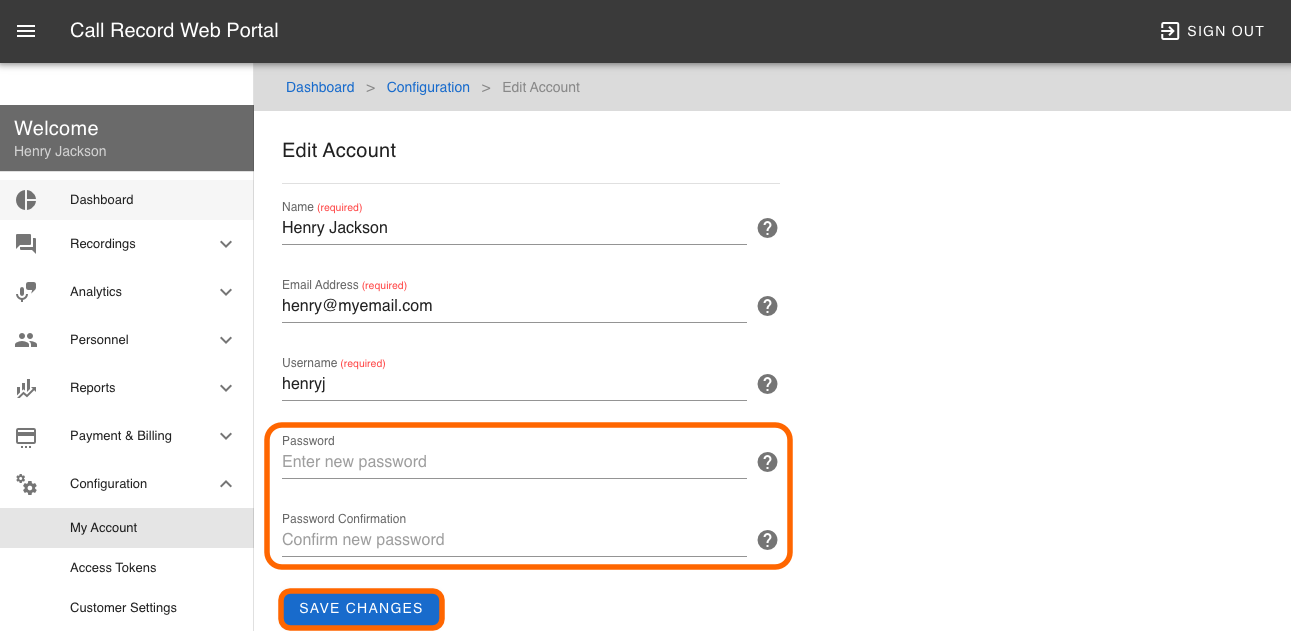Forgot Password
|
INFO: If you do not know the email address or the Username that was used for the account please contact your Service Provider. |
Forgot Password
From the Login page click on the forgot your password link
Enter your email address for the account, and click on Submit
If the email address you have entered is correct you will receive email contain a new password. Please check your Spam/Junk folders.
|
INFO: When the password is reset, It is recommended that you change your password once you have logged in. |
Changing Your Password
Once you have logged back in, from the Menu click on Configuration and then Manage Account
From here type in a new password and confirm the new password. Now click on Save Changes
Your password has now been changed. Click on sign out and then sign in with your new password.