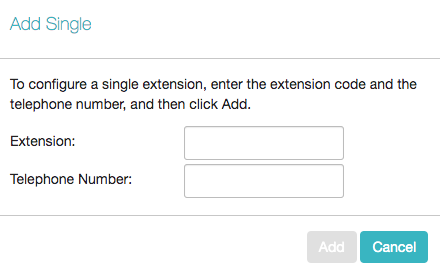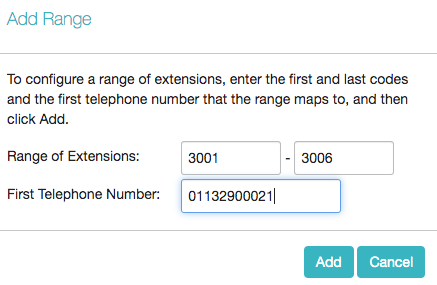Adding Extensions
To create a single new Extension, follow these steps:
-
- Click on Add.
- Enter the number of the Extension to add.
- Enter the telephone number of the line in your business that this Extension should map to.
- Click on Add.
To create a new Extension range, follow these steps:
-
- Click on Add Range.
- Enter the first and last Extension numbers to add.
- Enter the telephone number of first line in your business that this Extension range should map to.
- Click on Add.