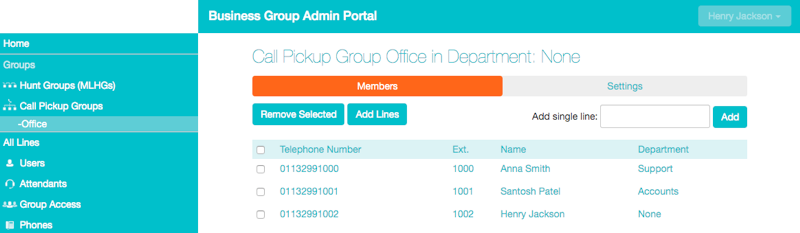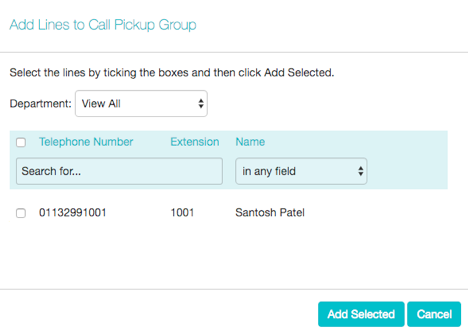Viewing and Modifying Call Pickup Groups
To view the details of a Call Pickup Group and to modify its settings, follow these steps:
-
- Select that Call Pickup Group by clicking on its entry.
- This takes you to the page for that Call Pickup Group.
Managing Call Pick Up Group Members
The Members tab displays all the lines in this Call Pickup Group.
Adding lines
To add lines to the Call Pickup Group perform one of the following two operations:
- If you know the number, enter it in the text box on the top right and click Add.
- If you don't know the number, click on Add Lines. To select one or more lines to add, use the checkboxes to the left of the lines and click Add Selected.
Removing Lines
To remove a line from the Call Pickup Group, follow these steps:
-
- Select the line to remove by using the checkbox to the left of it.
- Click on the Remove Selected