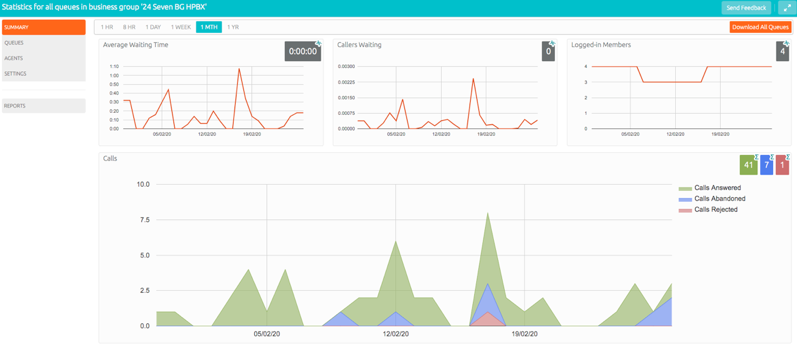Cloud Contact Centre
If you have the Cloud Contact Centre (ServicePlus or PeoplePlus) feature in your deployment, the Supervisor Dashboard link on the left-hand menu in CommPortal allows you to access detailed current and historical information about the call queues and agents in the MLHG(s) that you administer and generate reports.
In this interface, the term 'queue' refers to an MLHG and 'agent' to its members.
Clicking the Supervisor Dashboard button launches the Summary screen in a new browser window.
You should refer to your Cloud Contact Centre (ServicePlus or PeoplePlus) documentation for detailed information on the features provided by Cloud Contact Centre (ServicePlus or PeoplePlus), including the configuration options that you can change using the Settings tab on the Supervisor Dashboard.