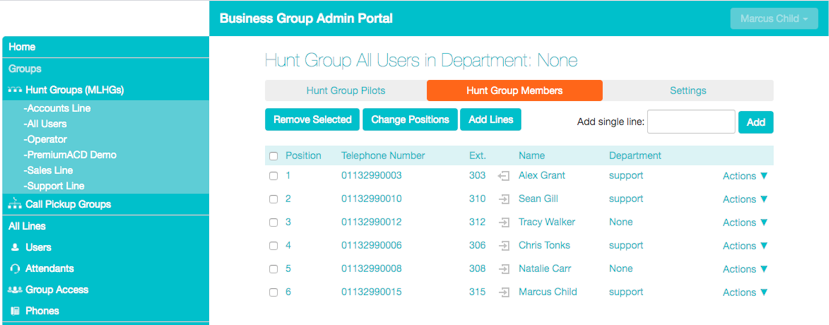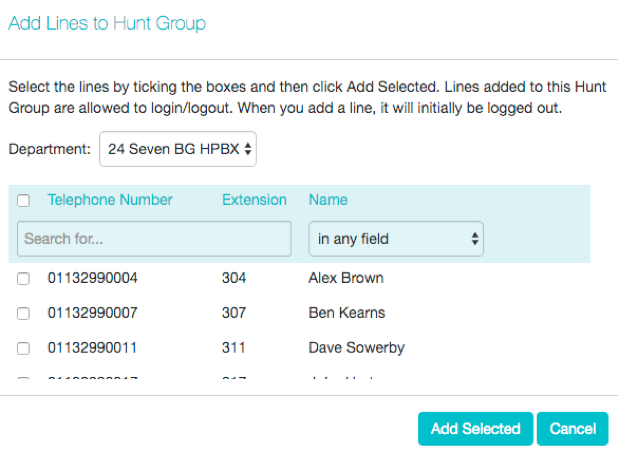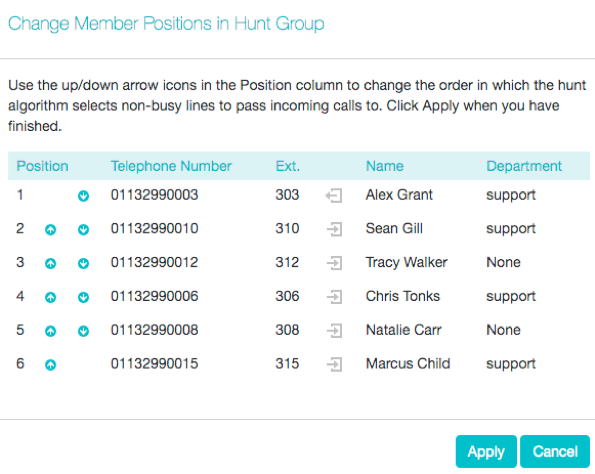Hunt Group Members
This tab displays all of the lines which are members of this Hunt Group. There is an icon for each line which tells you whether each member is currently logged into this Hunt Group. Your deployment may be configured so that Hunt Groups can contain lines that are external to your Business Group.
Adding lines
- To add lines to the Hunt Group, perform one of the following two steps:
- If you know the number, enter it in the text box on the top right and click Add.
- Note that if you want to add an external line to the Hunt Group, you must add it by specifying its full directory number in the text box. You cannot select from a list because this line is not a member of your Business Group.
- You cannot add external lines to an MLHG that uses the Integrated ACD service described in 4.
- If you know the number, enter it in the text box on the top right and click Add.
If you don't know the number, click on Add Lines. To select one or more lines to add, use the checkboxes to the left of the lines and click Add Selected
Removing Lines
- To remove a line from the Hunt Group, follow these steps:
- Select the line to remove by using the checkbox to the left of it.
- Click on the Remove Selected
Changing Positions
- To change the positions of lines within the Hunt Group, follow these steps:
- Click on the Change Positions
- Move lines up and down using the icons.
- Click on Apply.