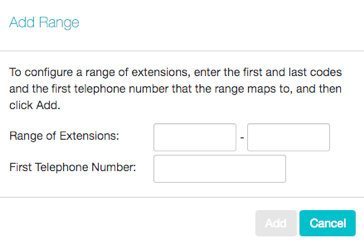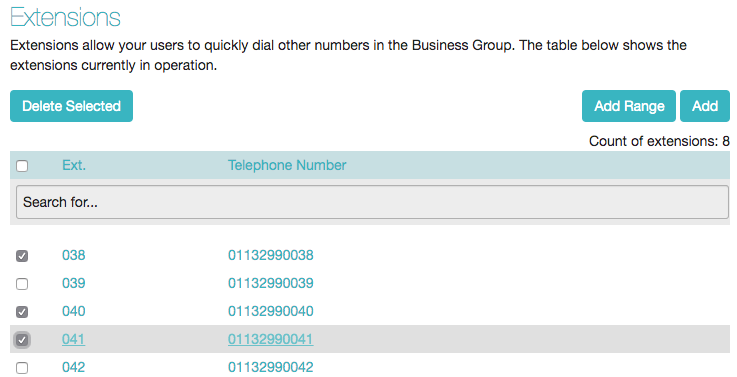Modifying Extensions
To modify an existing Extension, follow these steps: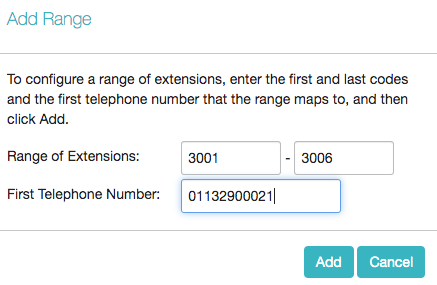
-
- Click on either the Extension number or the phone number of the Extension.
- Modify the details.
- Click on Save.
To modify an existing Extension range, follow these steps:
-
- Click on either the Extension range numbers or the phone numbers the Extension range dials.
- Modify the details.
- Click on Save.
To delete Extensions and Extension ranges, follow these steps:
-
- Select the Extension or Extension range using the checkbox to the left of the Extension or Extension range.
- Click on the Delete Selected