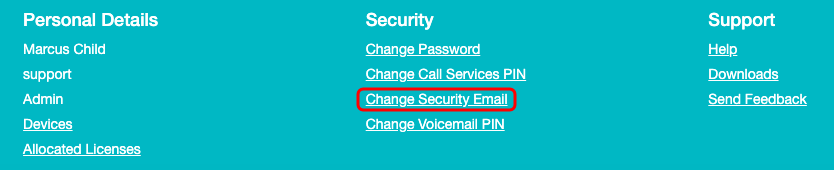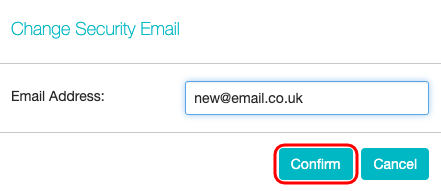How Do I Change My Security Email?
You can change you Security Email from the CommPortal by following the below:
| TIP: If you do not know your CommPortal password, instructions on how to reset this can be found here. |
- Login to the CommPortal with your username (phone number) and password.
- At the bottom of page click on Change Security Email under Security.
- Enter your new email address and click on Confirm
- You will receive a confirmation email to your new email address that you have just entered.