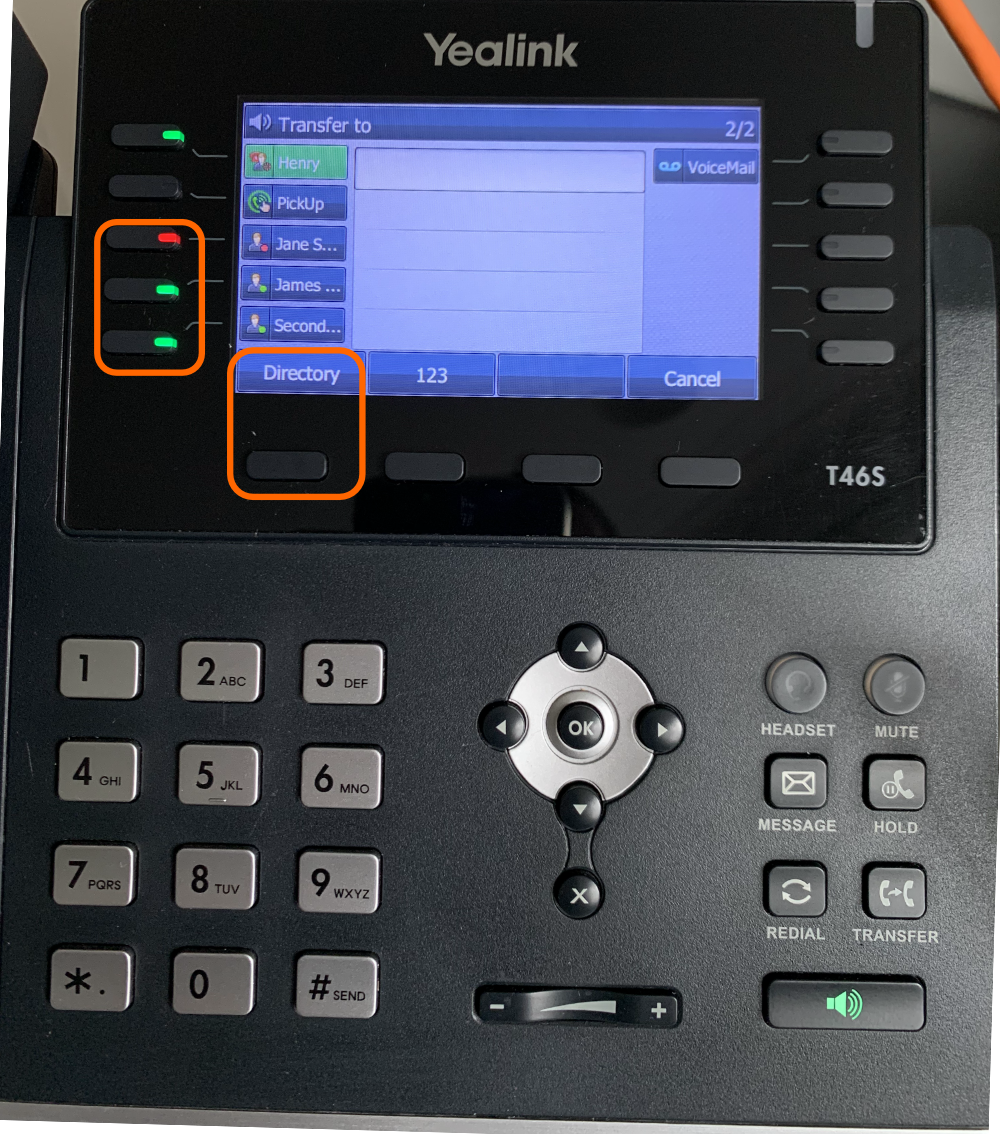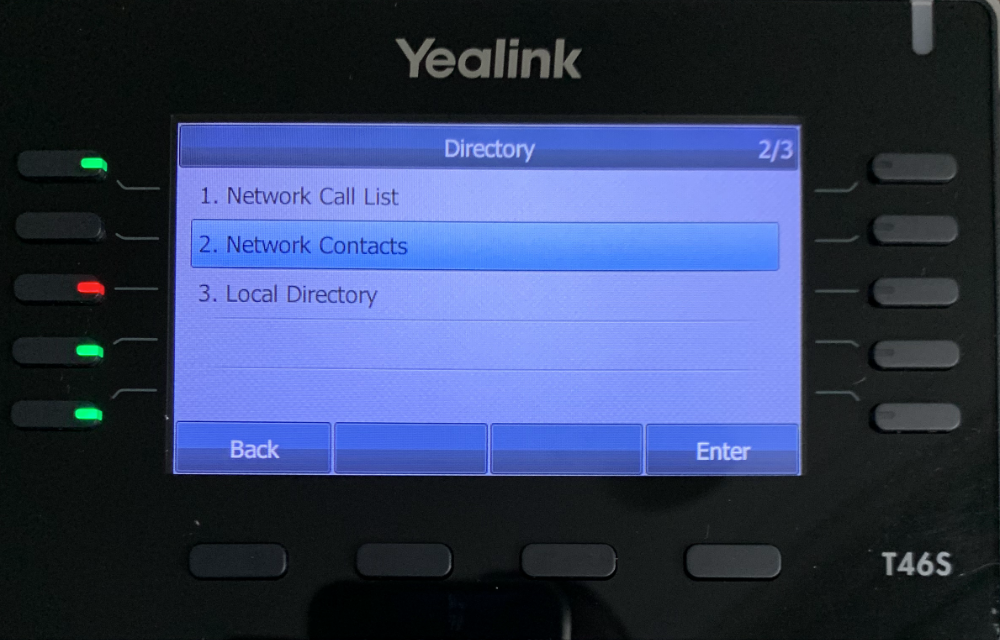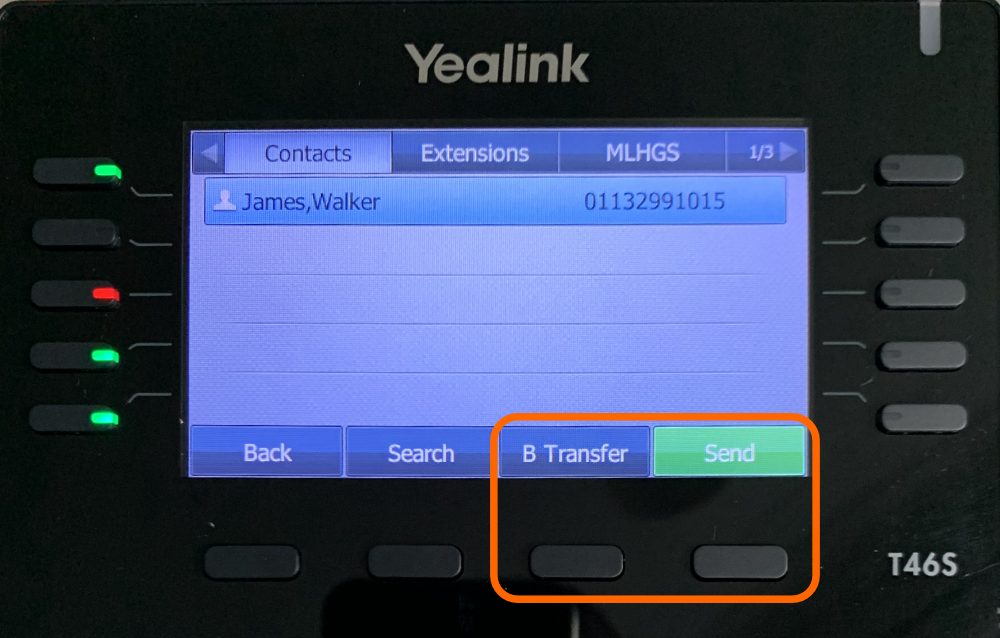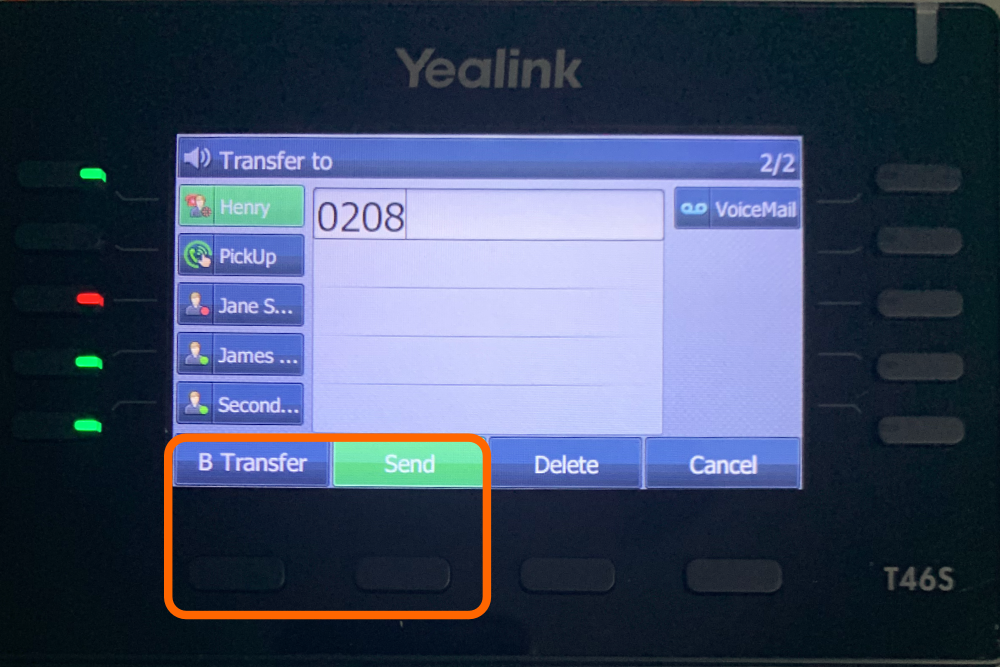Transferring a Call on Yealink T Series Phones
During a call press the Transfer key, on the Yealink T46S models this is illustrated below:
When the Transfer key is pressed the caller will be placed on hold. Music on Hold will be played to the caller.
Next you have several options on where you would like to transfer the call:
- Using the Enhanced Mentored Extensions also known as BLF (Busy Lamp Fields)
- Select a Contact from your list
- Dial an extension or phone number
When pressing an Enhanced Mentored Extensions soft key also known as BLF this will start an Attended Transfer once you have spoken to the agent, you can press the Transfer key again to complete the transfer.
When pressing the Directory and depending how your phone is configured you may see multiple contact and call lists, select the appropriate one.
Next select the Contact or number that you would like to transfer the call to. You will have two options on how you can transfer the call. B Transfer (Blind Transfer) and Send. When pressing B Transfer the caller will sent directly to the agent/destination and your call will end. When pressing the Send button this initiates an Attended transfer to allow you to speak to the person that is about to receive the call. Press Transfer to complete the transfer
When dialling a phone number or extension number from the keypad you will see a similar screen as below with two the options again, use B Transfer or Send to complete the transfer.