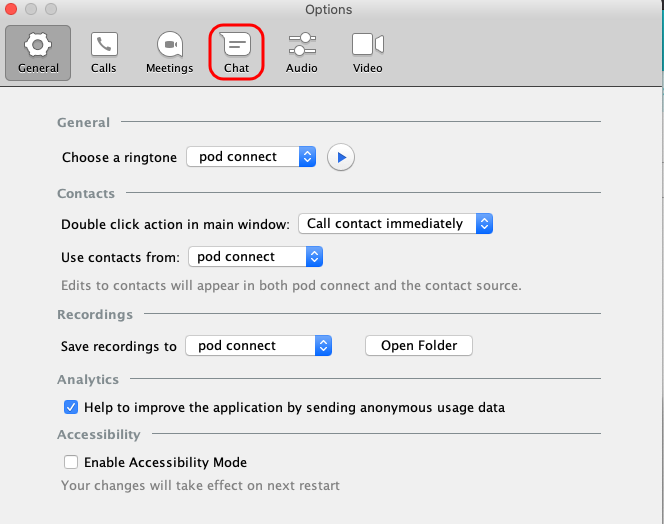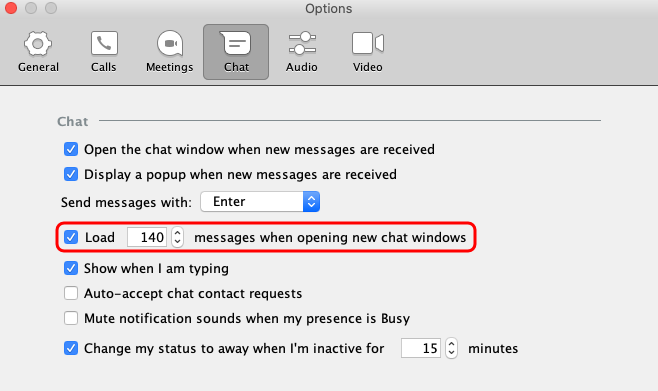Why is Pod Connect for Desktop Only Showing the Last 10 Instant Messages?
When Pod Connect for Desktop is installed the default value is set at 10 to change this please follow the step below:
- On the Windows version, from the menu at the top go to Tools > Options
- On the Mac version, go to Pod Connect > Preferences
- The following window will appear, click on Chat
- Locate the Load XX numbers of messages when opening new chat windows
- You can change the value from 1-140
- Once changed close this window. The above also applies to the windows version.
Note: This will not show previous messages that you have already received.