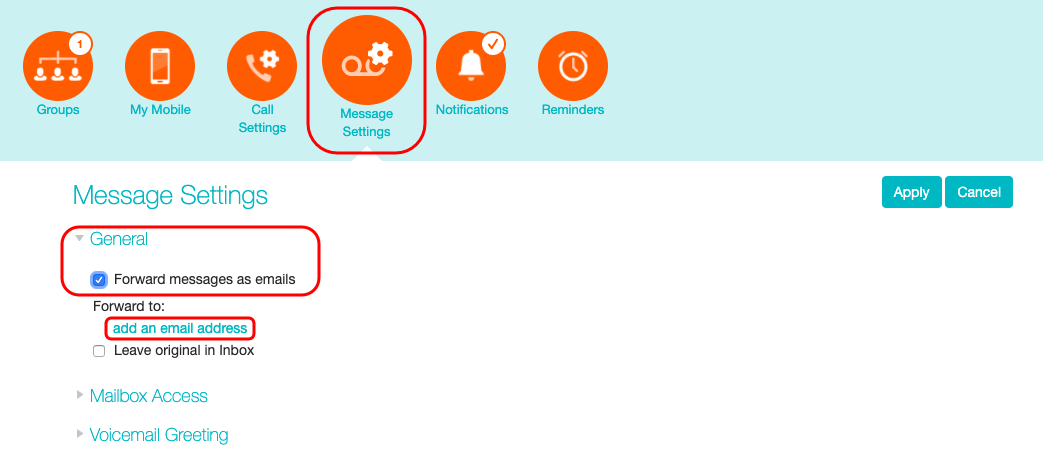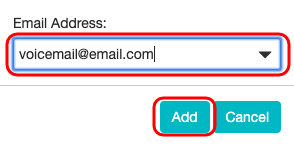Can I Have My Voicemails Sent As Emails?
Yes. This can be configured from the CommPortal
- Login to the CommPortal and click on Message Settings, in General section tick Forward messages as emails then click on add an email address.
- In the pop up window enter your email address and click Add.
| TIP: You can leave a copy of your voicemails on the server, these will still be accessible by the CommPortal and via calling the voicemail number. Tick Leave original in Inbox. |
- Your voicemails will now be emailed to you.