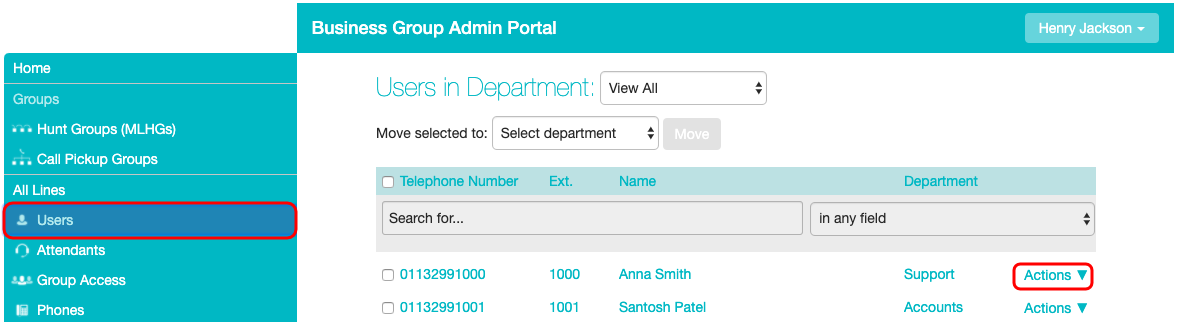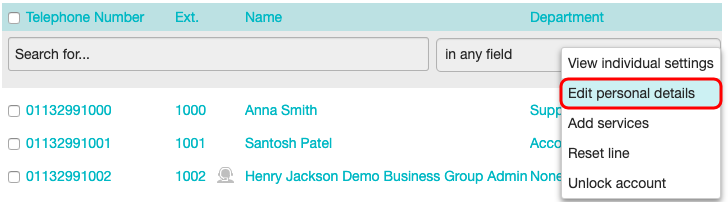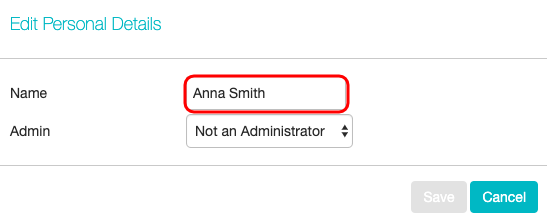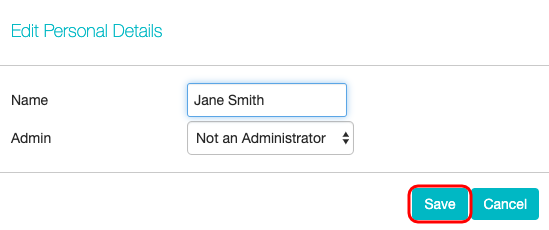How Do I Change The Name Of A User/Subscriber?
| INFO: Only BG Administrator will be able to change subscriber names. Please speak to your System Administrator to request a name change. |
As a BG Administrator login to the BG Admin Portal, once logged in follow the below instructions:
- From the Actions menu click on Edit personal details
- In the pop up window type the new name in the Name field.
- Click on Save to save your changes.
| INFO: You may need to log out and log back into the Pod Connect applications to see your changes. |