Call Manager
The Phone Status panel at the centre of the CommPortal Home page displays your Call Manager that allows you to set your current availability status and manage how incoming calls are handled.
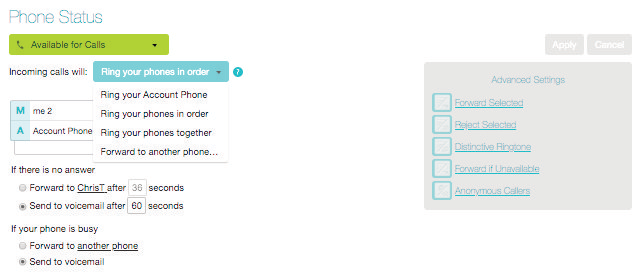
The top section on the left enables you to set your status to Available or Do Not Disturb, or to Forward all Calls.
The panel on the right allows you to set up call handling rules for Normal, Anonymous, VIP, and Unwanted callers. You can use options on this screen to add numbers to VIP and Unwanted callers lists.
