Instant Messaging
If you have Pod for desktop with Instant Messaging, click on a contact’s Chat icon to send them an instant message.
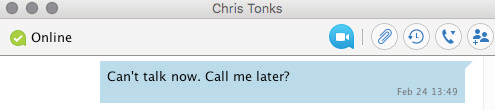
From within the chat window, you can send files, view your chat history with the contact, call the contact, and add one or more participants to the conversation.
Reject Call with IM
If the caller is in your Contacts list, you can reject a call and send the caller an instant message explaining why you can’t take the call.
Click on the drop-down list next to Reject and select one of the system messages, or click Custom Message to type your own message.
