Presence & Call Manager
Presence
Whenever one of your contacts is signed in to their account, Pod Mobile displays their presence information on the Messages, Call History, and Chat tabs.
Call Manager
You can tell Pod how to handle your incoming calls.
Tap the Call Manager tab and select Available, Do not disturb, or Forward all calls.
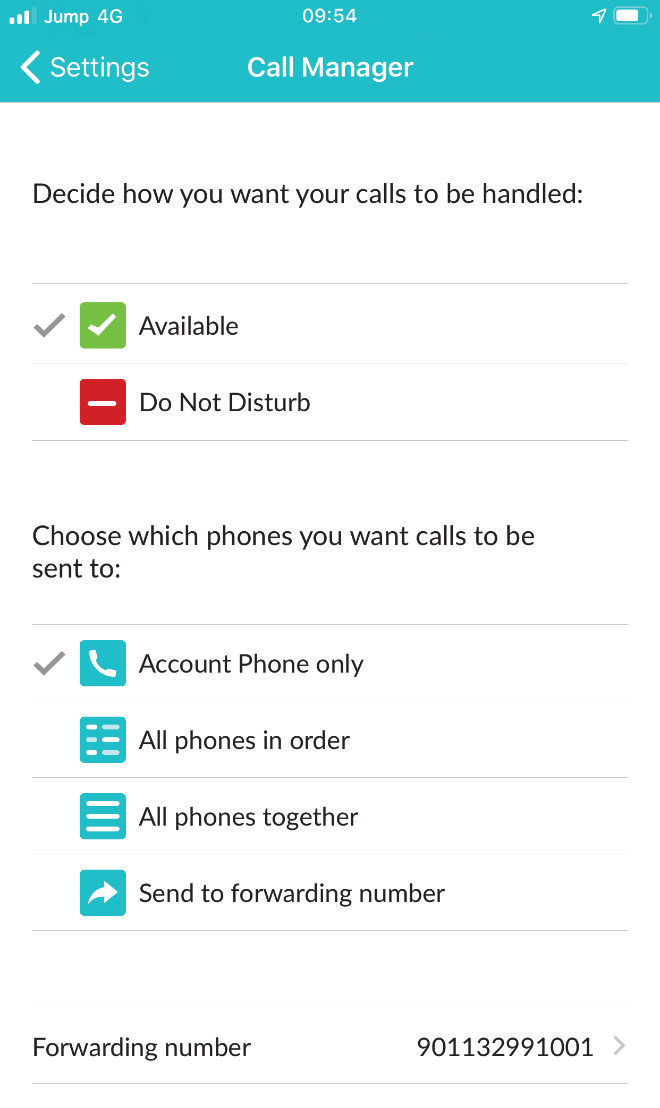
If you select Do Not Disturb, callers hear a recorded voice announcement saying that you are unavailable and are then connected to your voicemail. None of your devices will ring until you turn off Do Not Disturb, so be sure to use it carefully!
Select Forward all calls and in the Forwarding number box, enter the number you want to forward all calls to.
Note that when you change your Call Manager settings, the change applies on all of your Pod devices.
