Changing Settings
You can view and change your CommPortal settings directly from the CommPortal Home page, using the following icons.
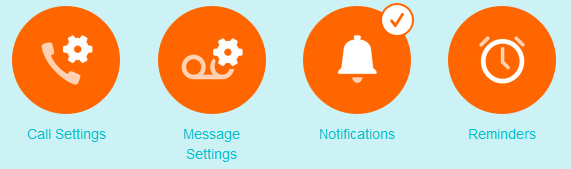
- Click Call Settings to configure your call services, select how caller ID is displayed, and enter details for Call Forwarding, Call Blocking and Call Jump.
- Click Message Settings to control how your messages are handled, configure Mailbox Access settings, and record a Voicemail Greeting.
- Click Notifications to set up how you will receive notifications whenever you receive new messages.
- Click Reminders to set up single or recurring call reminders.
On the bottom panel, you can view your account information, change your security settings, and configure your phone keys.
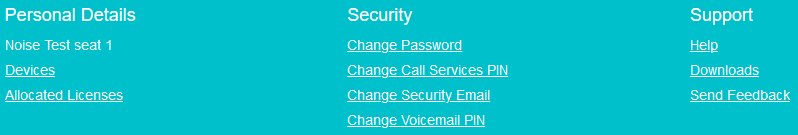
- Click Devices and then select ‘set keys’ to configure your desk phone.
- Click Change Password or Change Call Services PIN to set a new password.
- Click Send Feedback to launch a pop-up where you can report any bugs with the CommPortal interface or send a suggestion for improvements or new features.
