Contacts
Use the Contacts page to manage your contact details. This page displays an alphabetical list of your currently configured contacts.
Use the Search for ... box to find a particular contact.
Use the checkbox on the left to select a contact and display their details on the right of the screen.
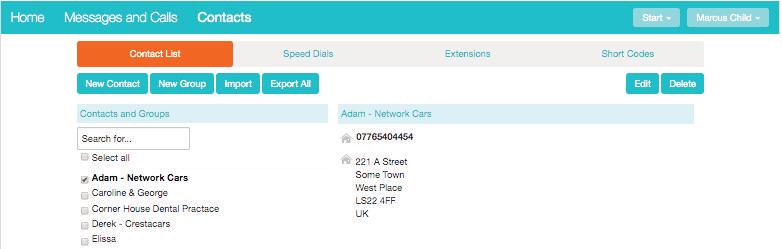
- Click  to create a new contact.
to create a new contact.
- Click  to set up a group of contacts. You can send a message to several subscribers at once by messaging the group. You can also set up call handling rules for a group.
to set up a group of contacts. You can send a message to several subscribers at once by messaging the group. You can also set up call handling rules for a group.
The fastest way to add your contacts to CommPortal is to import them from your email program. If you use Microsoft Outlook, you can export your contacts as a CSV file and use the CommPortal  button to add these contacts to CommPortal.
button to add these contacts to CommPortal.
