Configuring Advanced Settings
The panel on the right of the Business Call Manager screen includes icons for a number of advanced call services.
Advanced Settings panel
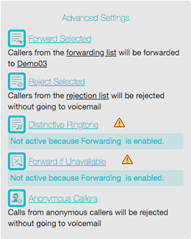
You can see the status of these call services at a glance:
- Clicking on a service turns it on and off.
- Services that are active are shown in bold.
- Services that are disabled are grayed out and have a slash through the icon.
- Services that are not active, or are active but are being overridden by another service have a warning icon.
- Hover the cursor over the icon to see a pop-up that explains why a service is being fully or partially overridden.
Depending on which services you have, you can configure the following Call Services on this panel. For some of these services, you will create a list of callers whose calls will trigger the service or enter a call forwarding number.
 Forward Selected.
Forward Selected.
- Click on forwarding list to configure the list of numbers whose calls you want to forward.
- Click the link on the phone number to set or change the number that calls from these callers will be forwarded to.
 Reject Selected.
Reject Selected.
- Click on rejection list to set up the numbers where calls should immediately be rejected.
 Distinctive Ringtone
Distinctive Ringtone
- Click on distinctive ringing list to enter any phone numbers which should ring your phone(s) with a different ringtone.
- Click the link to set or change the number that calls will be forwarded to if your line is unavailable, for example because your phone is unplugged or has lost power.
 Anonymous Callers
Anonymous Callers
- When enabled, calls from an unknown number will be rejected without going to voicemail.

 Forward if unavailable
Forward if unavailable