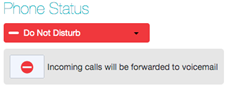Setting Your Availability
You can use the drop-down at the top left of the screen to set your status to either Available for Calls or Do Not Disturb.
Configuring availability
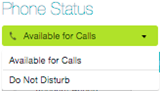
Use your mouse to select your status.
If you select Do Not Disturb:
- the lozenge turns red
- your incoming calls will usually be diverted to voicemail.
- if you have also turned on Busy Call Forwarding, you will see a warning icon – when you click on this, you will see a pop-up explaining that calls will be forwarded to the Busy Call Forwarding number. You can click a link to deactivate this service if you want calls to either be rejected or, if you have a voicemail service, sent to voicemail.
Do Not Disturb