Sending Feedback
If you want to send feedback to your service provider, for example to report a bug or suggest an enhancement, click on the Send Feedback
You will then see a pop-up.
CommPortal Send Feedback
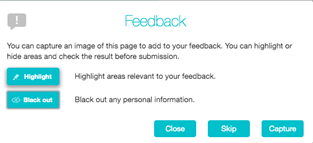
- If you want to include a screenshot of the CommPortal interface:
- Highlight particular areas of the screen by selecting Highlight, positioning the cross-hatch and then dragging – the area that will be included in the screenshot will be highlighted.
- Use the Black out option to disguise any personal information
- Click Capture.
- If you do not want to include a screenshot, click Skip.
- This launches a second screen, with the screenshot on the right (if you have taken one) and a box where you can add a description of the problem you have encountered or enhancement you would like to see.
Send Feedback second pop-up

- Finally, click the Submit link to send your feedback.
