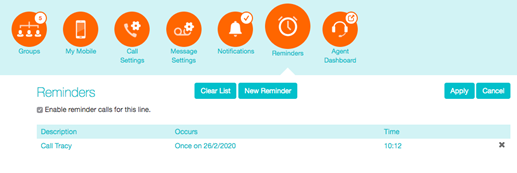Reminders
The Reminders screen lets you set up reminder calls.
CommPortal Reminders page
Adding Reminders
To add a new reminder, click New Reminder at the top of the screen and then follow these steps.
- Enter a description of the reminder.
- Select the phone number on which you will receive the reminder call.
- Select whether you want a one-off or recurring reminder using the drop-down.
- Enter the date (for one-off reminders) and time you would like the reminder call using the Time boxes and dropdown list.
- Click on Play/Record to record and then playback your reminder message.
- Click on Add.
- Click on Apply.
Deleting Reminders
To delete a reminder, you use the Reminders list:
- To delete a single reminder, follow these steps:
- Click on the trash icon to the right of the reminder in the list.
- Click on Apply.
- Alternatively to delete all of your reminder calls, follow these steps:
- Click on Clear List.
- Click on Apply.