Using the Agent Dashboard
If you have the Integrated ACD feature, you will see an icon and a link to the Agent Dashboard on the CommPortal Home page, so that you can easily access the screen where you can see details of the current status of your Queues, and the details of any incoming calls.
Agent status screen
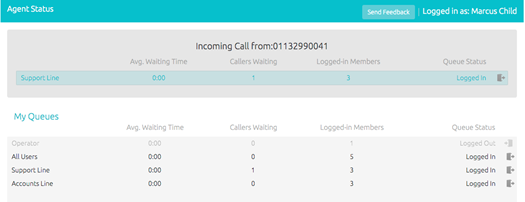
This screen
- shows statistical information on the Queues (Hunt Groups/MLHGs) that you belong to
- displays caller information when you receive an incoming call, if you are able to see incoming call pop-ups
- enables you to use the gray icons to log in and out of Queues, if you are allowed to log out of your Queues.
For more information on using Integrated ACD, please see the Integrated ACD End User Guide.
