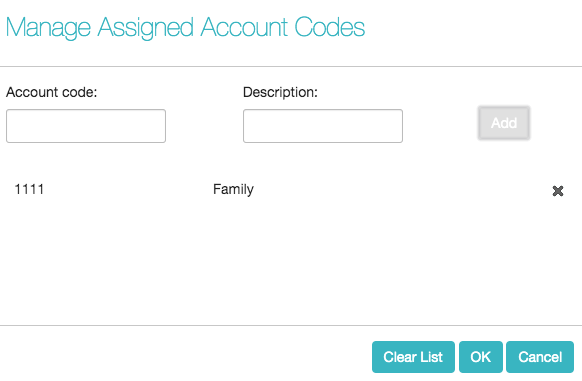Editing personal account codes
- To add an account code, follow these steps:
- Enter an account code in the Account Code text box.
- Enter a description for the code in the Description text box.
- Click on Add.
- Click on OK.
- Click on Apply.
- To delete an account code, follow these steps:
- Click on the X icon to the right of the account code.
- Click on OK.
- Click on Apply.
- Alternatively, to delete all of your account codes, follow these steps:
- Click on Clear List.
- Click on OK.
- Click on Apply.