Call Pickup Groups
Viewing Call Pickup Groups
If your phone line is in a Call Pickup Group then there will be an entry in the Group Membership section called Call Pickup Group: name. Click on this entry to view that Call Pickup Group:
Groups – Call Pickup Groups
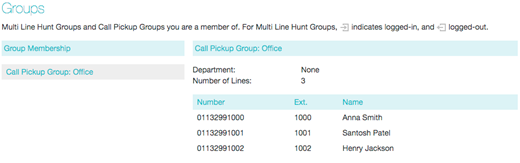
The following information is shown on the right hand panel of the screen:
- The department this Call Pickup Group is in, if any. If your business does not use the departments then this will say None.
- The number of lines in this Call Pickup Group.
- The lines which are members of this Call Pickup Group. Your line will be in this list.
Using Call Pickup
To pick up for a call that is ringing on another phone in your Call Pickup Group, follow these steps:
- Pick up your phone handset.
- Dial the Call Pickup access code: *11.
Alternatively, if two or more phones are ringing and you want to pick up the call that is ringing on a particular extension number, follow these steps:
- Pick up your phone handset.
- Dial the Directed Pickup access code: *12.
- Dial the extension number on which the call is ringing.
